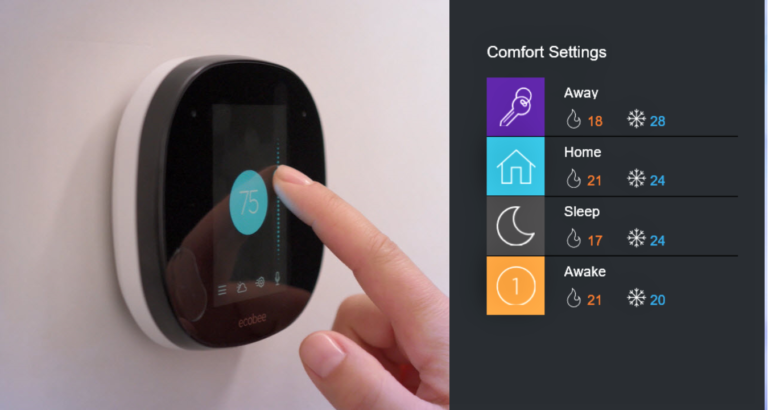2 Ways To Fix Ecobee Auxiliary Heat Running Too Long
Ecobee has been a household name for a long time. Its ingenious smart thermostats and HVAC devices help to cool down and heat up your home so you can stay cosy and comfortable all year round.
Recently, a lot of people have been complaining about the auxiliary heating function of Ecobee.
The Auxiliary heat settings kick in when there is a sudden drop in the temperate of your room. The swift heating action helps to keep the room warm and comfortable.
But, sometimes, the heat settings get stuck.
That’s why you should not miss these 2 popular solutions in case Ecobee Auxiliary Heat Running Too Long.
Ecobee Auxiliary Heat Running Too Long
There are a few things you may do to fix if your Ecobee thermostat is running the auxiliary heat for too long.
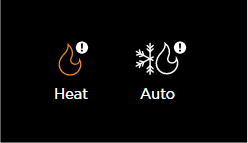
Start by Checking your thermostat settings, and change the default temperature if necessary.
Also, inspect your heating system for any problems that may be causing the auxiliary heat to run for an extended period of time.
Suppose you are unclear on how to troubleshoot the problem or have attempted these methods without success. In that case, it is advisable to call a professional HVAC specialist to diagnose and fix any problems with your system.
Why is Ecobee Auxiliary Heat Running Too Long
There are several reasons why your Ecobee thermostat’s auxiliary heat may be running too long:
Incorrect Thermostat Settings
If your thermostat settings are not set correctly, it can cause the auxiliary heat to run too long.
Make sure that your thermostat is set to the correct temperature and that the auxiliary heat is set to “auto.”
Also, check the threshold temperature for auxiliary heat, which is the point at which the auxiliary heat kicks in. If the threshold temperature is too low, it can cause the auxiliary heat to run too long.
Dirty Air Filter
A dirty air filter can cause your heating system to work harder than necessary, which can lead to the auxiliary heat running too long.
A dirty air filter restricts airflow, making it harder for your heating system to heat your home. Check and replace your air filter if needed.
Obstructions in the Outdoor Unit
If you have a heat pump system, the outdoor unit may have obstructions that are interfering with its operation.
Debris, such as leaves, grass, and other materials can clog the outdoor unit, making it harder for the system to operate efficiently.
Clear any obstructions from the outdoor unit to ensure that it is operating at peak performance.
Damaged or Loose Thermostat Wiring
Damaged or loose wiring between the thermostat and the heating system can cause the auxiliary heat to run too long.
Check the wiring between your thermostat and heating system to ensure that it is correctly connected and that there are no loose or damaged wires.
Malfunctioning Heating System
If your thermostat settings and heating system components are all working correctly, a malfunctioning heating system could be the cause of your auxiliary heat running too long.
Faulty components, such as a faulty heat pump or malfunctioning air handler, can cause the auxiliary heat to run too long.
If your device is incurring the same problem, then here are 2 remedies you should try.
1. Check Your Settings:
The first thing to do is to check your thermostat settings.
Ensure that your thermostat is set to the correct temperature and that the auxiliary heat is set to “auto.” If the temperature is too low, it can cause the auxiliary heat to run too long to reach the desired temperature.
You can also check the threshold temperature for auxiliary heat. This temperature is the point at which the auxiliary heat kicks on.
If the threshold temperature is too low, it can cause the auxiliary heat to run too long. Increase the threshold temperature to reduce the amount of time the auxiliary heat runs.
2. Check Your System:
If your thermostat settings are correct, the issue may be with your heating system. Here are some things to check:
Check the air filter.
A dirty air filter can cause your heating system to work harder than necessary, which can lead to the auxiliary heat running too long.
Check and replace the air filter if needed.
Check the outdoor unit.
If you have a heat pump system, the outdoor unit may need to be cleared of debris. Check the outdoor unit for any obstructions and remove any debris that may be interfering with the system’s operation.
Check the thermostat wiring.
Check the wiring between the thermostat and the heating system.
Make sure that the wiring is correctly connected and that there are no loose or damaged wires.
Ecobee still not working?
If you have tried these troubleshooting steps and your Ecobee auxiliary heat is still running too long, it may be time to call a professional HVAC technician.
A technician can diagnose and repair any issues with your heating system and ensure that it is running efficiently.