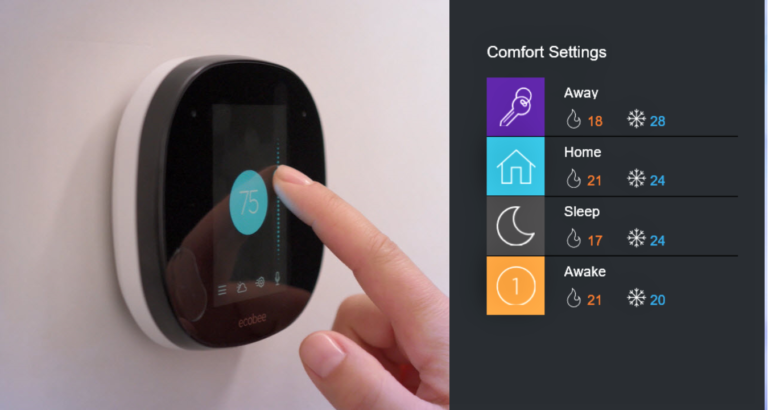5 Easy Solutions To Ecobee Error 1020
Once again, a reader has reached out to my team and this time with a very unusual issue.
Ecobee Error 1020, aka Connectivity Error, is a common issue in Ecobee Thermostats, which can be fixed within minutes.
And here’s all you need to know about it…
What is Ecobee Error 1020?
Ecobee Error 1020 is an error code that indicates a problem with the Wi-Fi connectivity of your Ecobee thermostat.

When this error occurs, it means that the thermostat is unable to establish or maintain a connection to your Wi-Fi network.
As a result, you may experience difficulties accessing the thermostat remotely, controlling it through the app, or receiving software updates.
The error typically appears on the thermostat’s screen or within the Ecobee mobile app when you attempt to connect the thermostat to Wi-Fi or access its network settings.
It serves as an indication that there is an issue with the Wi-Fi connection that needs to be addressed in order to restore proper functionality.
What causes Ecobee Error 1020?
1. Weak Wi-Fi signal:
The thermostat may be located too far away from the Wi-Fi router, resulting in a weak or unstable signal.
2. Incorrect Wi-Fi credentials:
The thermostat may have been provided with incorrect Wi-Fi network name (SSID) or password, preventing it from connecting to the network.
3. Wi-Fi network compatibility:
Some Wi-Fi networks, especially those with advanced security settings or complex network configurations, may be incompatible with the Ecobee thermostat.
4. Network congestion:
If there are too many devices connected to your Wi-Fi network or if the network is experiencing heavy traffic, it can affect the thermostat’s ability to establish a stable connection.
5. Firmware issues:
Outdated firmware on the thermostat can sometimes cause connectivity problems. Updating the firmware can help resolve such issues.
If your device is having a similar issue, then here are 5 easy solutions you should try out.
1. Check Wi-Fi Network
The first step in troubleshooting Error 1020 is to ensure that your Wi-Fi network is functioning correctly.
Verify that other devices in your home can connect to the network without any issues. If your Wi-Fi network is not operational, restart your router or contact your internet service provider to address the problem.
2. Restart the Thermostat
Performing a simple restart of your Ecobee thermostat can often resolve temporary glitches and error codes.
Remove the thermostat from its base or wall plate and disconnect the power for about 30 seconds.
Reconnect the thermostat, and it will reboot. After the restart, check if the Error 1020 is resolved.
3. Reset Network Settings
If the error persists, it may be necessary to reset the network settings on your Ecobee thermostat.
On the thermostat,
- Navigate to the main menu and
- Select “Settings.”
- From there, choose “Reset” and
- Then “Reset Wi-Fi.”
- Follow the on-screen prompts to reconnect the thermostat to your Wi-Fi network. This will clear any stored network settings and establish a fresh connection.
4. Improve Signal Strength
Weak Wi-Fi signals can hinder the connection between your Ecobee thermostat and the network, leading to Error 1020.
Ensure that the thermostat is within a reasonable range of the Wi-Fi router and not obstructed by walls or other objects that may interfere with the signal.
If necessary, consider relocating the router or installing a Wi-Fi range extender to enhance the signal strength.
5. Update Firmware
Outdated firmware on your Ecobee thermostat can sometimes cause connectivity issues and trigger error codes.
To check for firmware updates, access the main menu on the thermostat and select “Settings,” followed by “About.”
If an update is available, follow the prompts to install the latest firmware version. Updating the firmware can address bugs and compatibility issues, potentially resolving Error 1020.
Ecobee Still not working?
If you have followed the above steps and continue to experience Error 1020, it is advisable to contact Ecobee’s customer support for further assistance.