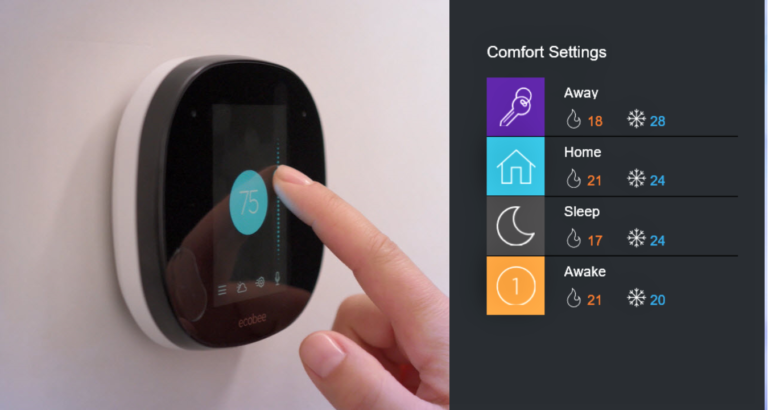6 Common Ecobee Smart Thermostat Problems Troubleshooting
Gone are the day when you had to buy an AC and A heater separately for summer and winter months. Right now, smart thermostats have revolutionised home heating and cooling by offerings a ton of convenience and feature at our fingertips.
The Ecobee smart thermostat is one option that homeowners frequently choose. Although these gadgets are renowned for their dependability and cutting-edge functionality, they occasionally have problems.
So today, let us take six common problems with Ecobee smart thermostats and learn how to resolve them.
Let us begin…
Why is my Ecobee thermostat having problems?
Your device might incur issues due to one of these reasons.
Connectivity issues
The most common reason for Ecobee Alexa not working is connectivity issues.
Both the Ecobee device and the Alexa device need to be connected to the same Wi-Fi network and be within range for the integration to work properly.
If either device is having connectivity issues, it can prevent the integration from working.
Incorrect Wiring
Incorrect wiring can cause problems with your Ecobee auxiliary heat.
Check the wiring connections to ensure that they are correctly connected to your heating system.
Make sure that the wires are not loose or disconnected. If you are unsure about the wiring, consult a professional HVAC technician for help.
Ecobee smart thermostats offer numerous benefits, but like any electronic device, they can encounter issues from time to time.
Here are the 6 most popular issues of Ecobee and their remedies.
1. Connectivity Issues
Connectivity issues are one of the most prevalent concerns encountered by Ecobee customers.
There are a few troubleshooting actions you may take if you are having issues connecting your thermostat to your Wi-Fi network or the Ecobee mobile app.
To begin, make sure your Wi-Fi network is operational and that the signal is strong near the thermostat.
You might also try rebooting your thermostat and resetting your Wi-Fi router. If needed, you can also check for updates to make sure the device always works fine.
2. Inaccurate Temperature Readings
Inaccurate temperature readings are another issue that some Ecobee users have. If your thermostat is displaying the incorrect temperature, it might be due to a number of things.
To begin, ensure sure the thermostat is not in direct sunlight or close to any heat sources, as this might alter temperature data.
Check the positioning of the temperature sensors as well, making sure they are not obscured by any items.
Using the temperature offset function in the settings to calibrate the thermostat can also assist increase accuracy.
3. Heating or Cooling System Not Turning On
If your heating or cooling system does not come on when it should, the thermostat’s wiring or settings may be faulty.
Begin by checking the thermostat settings and making sure it is set to the proper mode (heat or cold).
Following that, inspect the electrical connections to ensure they are secure and properly linked. It’s also a good idea to double-check the HVAC system’s circuit breaker to make sure it hasn’t tripped.
If the problem persists, a professional HVAC specialist may be required.
4. Short Cycling
Short cycling happens when the heating or cooling system repeatedly goes on and off, resulting in inefficient performance and potential system wear and tear.
To fix this problem, check the thermostat settings to confirm that the cycle rate is correctly adjusted.
A lower cycle rate can result in brief cycling, whereas a higher cycle rate can induce temperature variations.
This parameter can be changed to assist in alleviating the situation. If the problem persists, it might be the result of a defective sensor or wiring, in which case expert assistance should be sought.
5. Battery Drain
Ecobee smart thermostats are battery-free since they are powered by the HVAC system’s cabling.
If, on the other hand, you discover that the battery in your thermostat is rapidly depleting, this might signal a problem with the wiring or the thermostat itself.
Begin by inspecting the wire connections to verify they are secure and linked correctly. If the issue persists, please contact Ecobee customer service for assistance.
6. Unresponsive Touchscreen
The touchscreen on an Ecobee smart thermostat may become sluggish from time to time, making it impossible to alter settings or manage the device.
If this occurs, remove the thermostat from the wall mount and turn off the power for a few minutes to restart it.
Check to see whether the touchscreen is working correctly after reconnecting it. If the issue persists, a factory reset may be necessary.
Keep in mind, though, that a factory reset will destroy any settings, so make a note of them before starting.