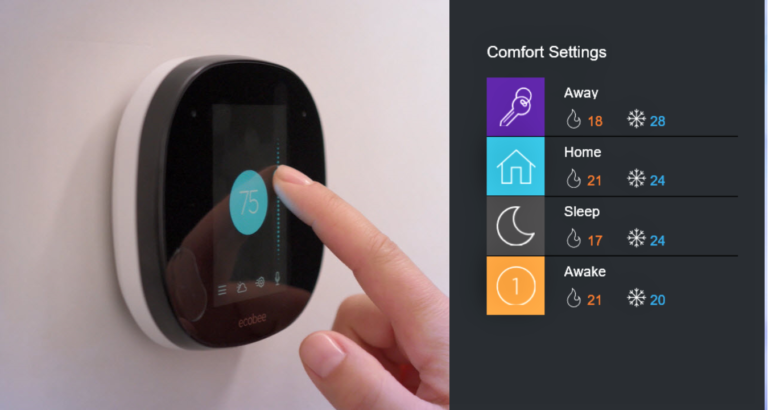6 Methods To Resolving Ecobee Alexa Not Working
A distraught reader once again reached out to me with a query – Ecobee Alexa Not Working.
He has been using Ecobbe with Alexa integration for a few months now, and everything was working fine until Alexa started to disconnect from the device. After a few days, Alexa was unable to work with Ecobee.
Thus, if you are suffering from the same issues here are 6 solutions that you should try.
Why is Ecobee Alexa Not Working?
Ecobee Alexa integration is a popular feature that allows users to control their Ecobee devices with their voice.

However, there are several reasons why Ecobee Alexa might not be working. Here are some of the most common causes:
Connectivity issues
The most common reason for Ecobee Alexa not working is connectivity issues.
Both the Ecobee device and the Alexa device need to be connected to the same Wi-Fi network and be within range for the integration to work properly.
If either device is having connectivity issues, it can prevent the integration from working.
Alexa not enabled
Another common reason for Ecobee Alexa not working is that Alexa may not be enabled on the Ecobee device.
Users need to enable Alexa voice control in the Ecobee app to use the feature.
Device compatibility
Not all Ecobee devices are compatible with Alexa. Users need to make sure that their Ecobee device is compatible with Alexa before trying to use the integration.
Ecobee and Alexa accounts not linked
Users need to link their Ecobee and Alexa accounts to use the integration. If the accounts are not linked, the integration will not work.
Outdated firmware
Outdated firmware on the Ecobee device can also prevent the integration from working.
Users need to make sure that their Ecobee device is running the latest firmware to avoid any issues.
Third-party skills interfering
If users have installed third-party Alexa skills, it can interfere with the Ecobee Alexa integration. Users should try disabling any third-party skills and see if that resolves the issue.
Here are six methods to help you resolve Ecobee Alexa not working:
1. Check for connectivity issues
The first step to resolving any Ecobee Alexa issues is to check for connectivity issues.
Make sure that both the Ecobee thermostat and your Alexa device are connected to the same Wi-Fi network and are within range.
If either device is having connectivity issues, try resetting the devices and your Wi-Fi router to see if that helps.
2. Make sure Alexa is enabled
Make sure that Alexa is enabled on your Ecobee thermostat.
To check this:
- Go to the Ecobee app and choose the thermostat you wish to use Alexa to operate.
- Then select “Menu.”
- Go to “Settings”
- Select “Alexa Voice Control.”
- Make sure Alexa is turned on.
3. Re-link the Ecobee and Alexa
If you’re still experiencing issues, try re-linking your Ecobee and Alexa accounts.
To do this:
- Navigate to the Alexa app.
- Choose “Skills & Games” from the drop-down menu.
- Then, look for the Ecobee skill.
- Choose “Enable to Use.”
- Follow the on-screen instructions to connect your Ecobee account to your Alexa account.
4. Check for device compatibility
Make sure that your Ecobee thermostat is compatible with Alexa. Not all Ecobee thermostats are compatible with Alexa, so check the Ecobee website to see if your thermostat is compatible.
If your thermostat is not compatible, you may need to upgrade to a newer model that is compatible with Alexa.
5. Reset the Ecobee thermostat
If none of the above solutions works, try resetting your Ecobee thermostat.
To do this:
- Go to “Menu”
- Open “Settings”
- Click on “Reset”
- Finally, tap on “Reset All Settings”.
This will erase all settings and data on your Ecobee thermostat, so make sure to back up any important data before resetting the device.
6. Contact Ecobee support
If you’ve tried all of the above solutions and are still experiencing issues, it’s time to contact Ecobee support.
You can contact Ecobee support via email or phone to get help resolving any issues you’re experiencing with your Ecobee Alexa integration.