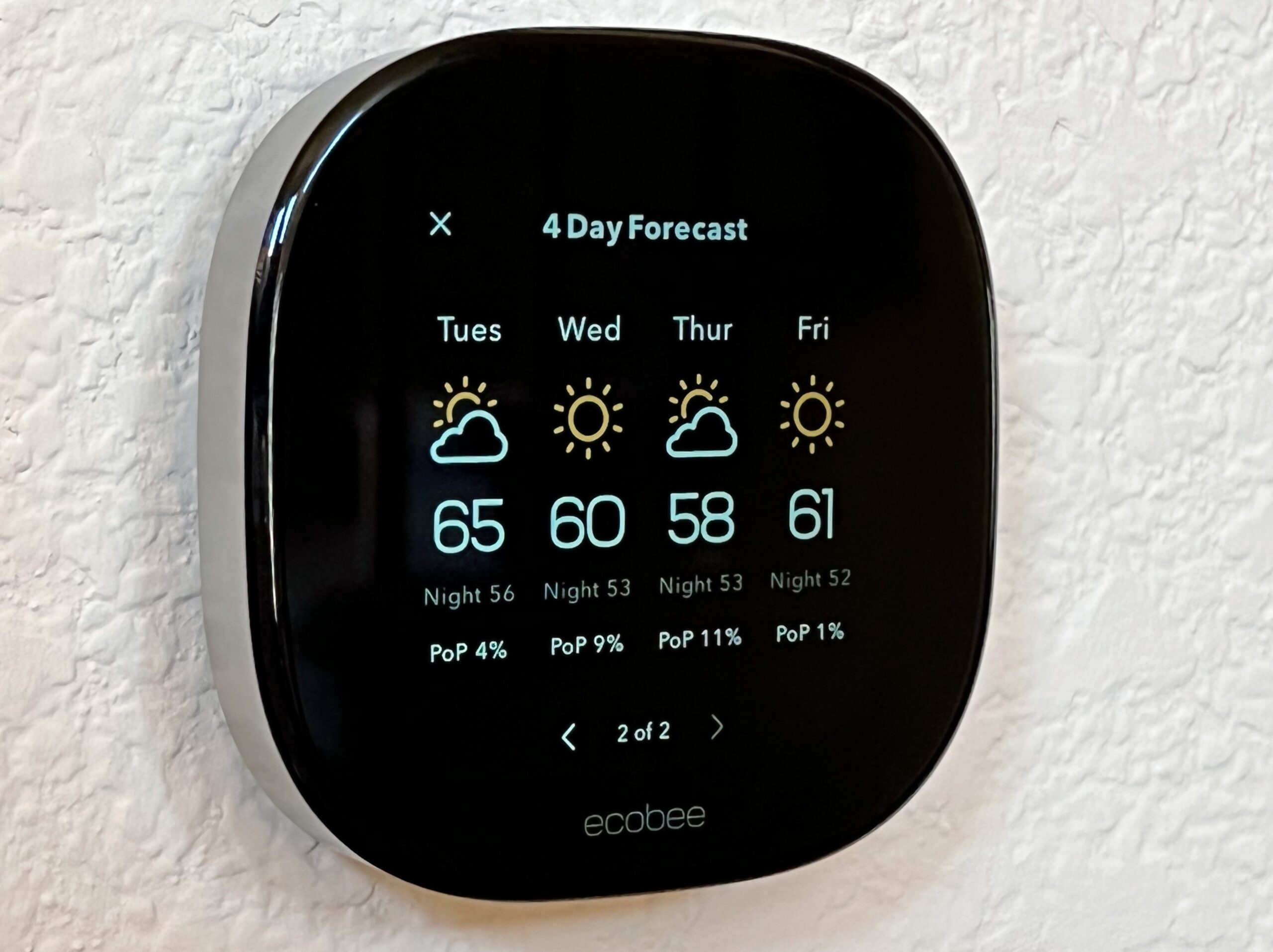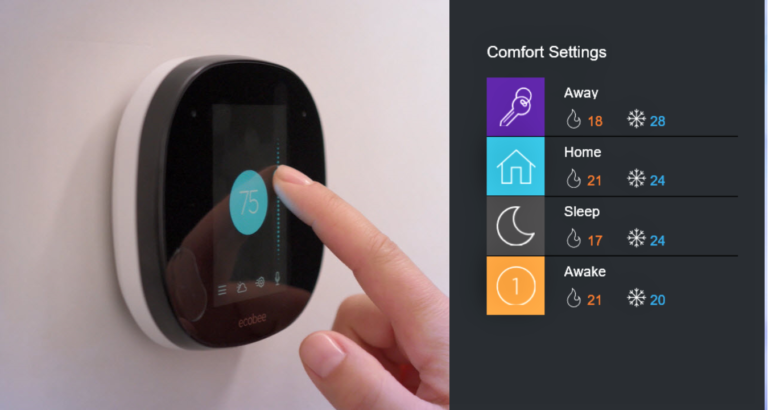6 Ways To Fix Ecobee Red Light Issue
The Ecobee smart thermostat is known for its energy-saving features and intuitive controls.
However, like any electronic device, it may encounter occasional issues that require troubleshooting.
One common problem reported by Ecobee users is the presence of red light on the thermostat.
This blog post will discuss six effective ways to fix the Ecobee red light issue, allowing you to regain control over your thermostat and restore its normal operation.
What causes Ecobee to blink Red?
When your Ecobee thermostat blinks red, it typically indicates an error or issue that requires attention.
Here are some common causes for an Ecobee thermostat to blink red:
1. Wi-Fi Connection Problem:
If your Ecobee thermostat is unable to establish or maintain a stable connection to your Wi-Fi network, it may blink red.
This could be due to a weak Wi-Fi signal, incorrect network settings, or compatibility issues with your network.
2. Power Supply Issue:
A red blinking light on your Ecobee thermostat can also indicate a power supply problem.
Check if the thermostat is receiving sufficient power by verifying that the circuit breaker associated with the HVAC system is not tripped or that the thermostat’s wiring is securely connected.
3. Wiring Errors:
Incorrect wiring connections can cause the Ecobee thermostat to blink red. Ensure that the wires are properly inserted into their corresponding terminals and securely fastened.
Any loose or disconnected wires should be reconnected following the Ecobee thermostat’s wiring instructions.
4. Firmware Update:
Sometimes, an outdated firmware version can cause the Ecobee thermostat to blink red.
Check if there are any available firmware updates for your thermostat. Updating the firmware can address bugs, compatibility issues, and other software-related problems.
5. System Malfunction:
If there is a malfunction within your HVAC system, it can trigger the red blinking light on the Ecobee thermostat.
Faulty components, wiring issues, or other mechanical problems can disrupt the proper operation of the system.
In such cases, it’s advisable to contact a professional HVAC technician for diagnosis and repairs.
6. Sensor Communication Problems:
Ecobee thermostats use remote temperature sensors to monitor different areas of your home.
If there is a communication problem between the thermostat and the sensors, it may result in a red blinking light.
Check the sensor connections and ensure they are within the specified range of the thermostat.
7. Hardware Issues:
In some cases, a red blinking light on the Ecobee thermostat may indicate a hardware problem.
This could include issues with the thermostat’s internal components, display, or other hardware-related malfunctions.
If the troubleshooting steps do not resolve the issue, contacting Ecobee’s customer support or seeking professional assistance may be necessary.
Encountering a red light issue on your Ecobee thermostat can be frustrating, but with the right troubleshooting steps, you can resolve the problem and restore its normal operation. Here are 6 things you should try.
1. Check for Wiring Errors
A red light on your Ecobee thermostat can indicate a wiring problem. Start by inspecting the wiring connections at the thermostat and HVAC system.
Ensure that all wires are properly inserted into their corresponding terminals and firmly secured.
If you find any loose or disconnected wires, reconnect them as per the Ecobee thermostat’s wiring instructions.
2. Restart the Thermostat
Performing a simple restart of your Ecobee thermostat can often resolve temporary issues, including the red light problem.
To restart the thermostat, remove it from its base or wall plate and disconnect the power for about 30 seconds.
Reconnect the thermostat and wait for it to reboot. Check if the red light issue persists after the restart.
3. Reset the Thermostat
If a restart does not resolve the red light issue, you may need to perform a factory reset on the Ecobee thermostat.
This will restore the thermostat to its default settings.
To do this,
- Go to the main menu on the thermostat and
- Select “Settings.” From there,
- Choose “Reset” and
- Then “Reset to Defaults.”
- Follow the on-screen prompts to complete the reset process. Keep in mind that this will erase all customized settings, and you will need to set up the thermostat again.
4. Verify Power Supply
A red light on the Ecobee thermostat can also indicate a power supply problem.
Check that the thermostat is receiving power by verifying that the circuit breaker or fuse associated with the HVAC system is not tripped or blown.
Additionally, ensure that the Ecobee thermostat’s wiring is correctly connected and that the power wires have a stable power supply. If the power supply is compromised, consult a professional electrician or HVAC technician for assistance.
5. Update Firmware
Outdated firmware on your Ecobee thermostat can cause various issues, including the red light problem.
Check if there are any available firmware updates for your Ecobee thermostat.
To do this,
- Access the main menu on the thermostat,
- Select “Settings,” followed by “About.”
- If an update is available, follow the prompts to install the latest firmware version. Updating the firmware can often resolve software-related issues and restore normal operation.
6. Contact Ecobee Support:
If the above steps do not resolve the red light issue, it’s recommended to contact Ecobee’s customer support for further assistance.
They have a team of knowledgeable representatives who can provide specific troubleshooting steps and guidance tailored to your situation.
Ecobee support can also help determine if the red light indicates a hardware problem that requires repair or replacement.