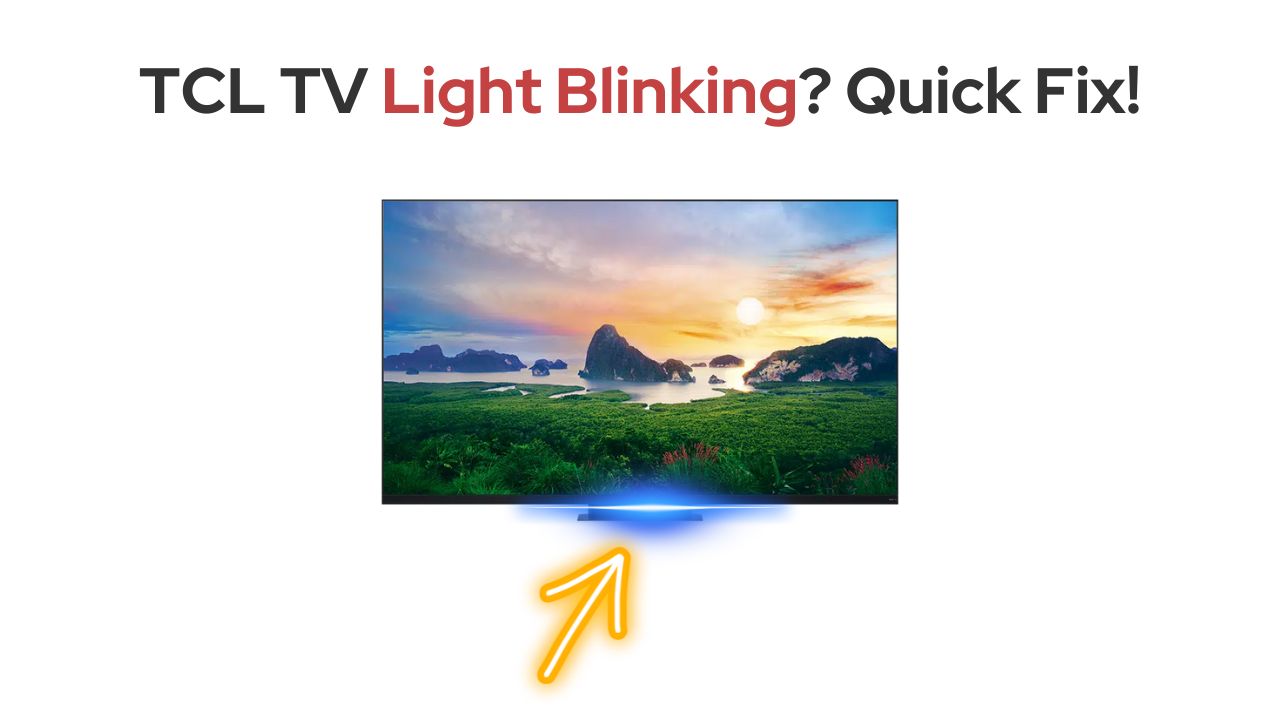TCL TV Light Blinking or Flashing – Easy 5-Minute Fix
TCL has been one of the biggest names in the world of television for over a decade.
Sleek, modernized design, award-winning picture quality, and affordability are just a few features that make them one of the best value for money.
But what happens if your TCL Tv is not responding and blinking red?
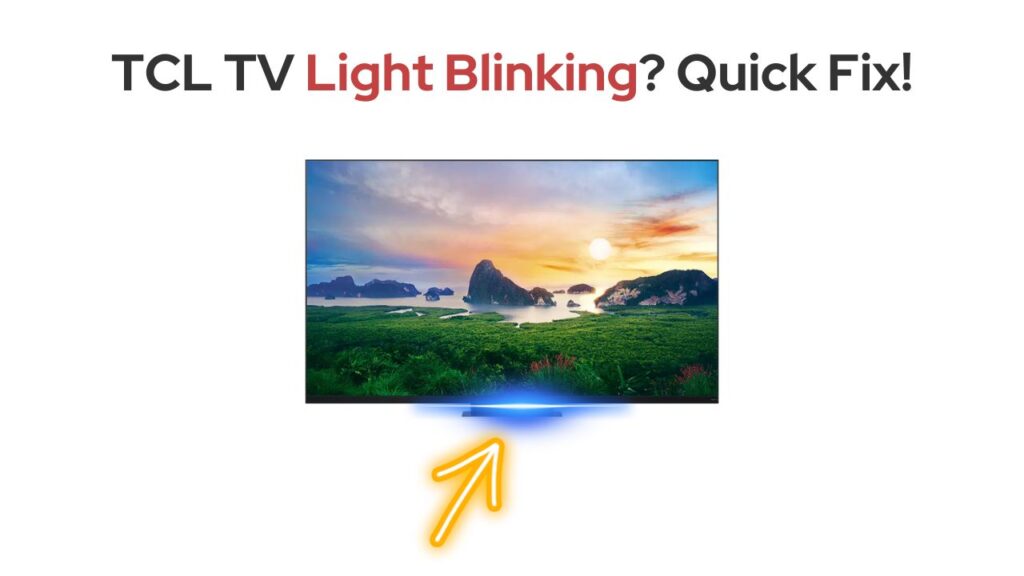
Well, firstly, a red light is never a good sign. It may be due to a bad connection, faulty hardware, or cable issues. So, if your TCL shows similar unresponsiveness, here’s what you can do.
Continue reading to find out more about TVL TV Light Blinking.
Why is TCL TV Light Blinking?
The most common reason your TCL TV blinks red is that it automatically sets itself in standby mode. It’s a very common glitch in modern-day TVs.
Other possible reasons can be:
Insufficient Power Supply
The power supply is not providing enough juice for the TV to switch on. The blinking light indicates a faulty power supply and can happen due to phase shutdowns in the local power grids or faulty wiring.
Broadband or WiFi Issues
The TCL TV is nothing but a glorified AV output. It needs proper input to function properly.
If the broadband or WiFi connections are not working in sync with the device, then the data flow gets restricted, and thus, your TCL TV starts blinking.
Disconnected Remote
New TCL TVs use Bluetooth drivers to connect with the remote. Whenever the remote is significantly out of range, the TV might start blinking and not respond to physical keys.
Faulty Internals
A modern-day TV is a complex work of art. It has hundreds and thousands of microcontrollers and controllers that power up and control each device’s function.
Sometimes a few of these microcontrollers may start to malfunction, which can cause a full-fledged shutdown of the whole system.
Also, the screen can develop issues over time. The most common being:
- A Fried Polarizer, or
- A Defective Backlight.
This article will address each of these problems and guide you on how to fix these issues as quickly as possible.
So, let’s start…
Insufficient Power Supply
Restarting your TCL TV is the best way to fix this mess.
Simply switch off your TV and wait for a few minutes to ensure all residual energy is exhausted, and then unplug the device, re-plug it, and turn it on.
Also, check the power cable to ensure no tears and cracks. Unattained tears in power cables are the cause of major accidents and house fires throughout the world.
Fixing Broadband or WiFi Issues
Faulty Broadband and WiFi connections majorly cause the TCL TV light blinking.
For WiFi:
- Turn on the TCL TV
- Grab your remote and select Network from the Settings menu.
- You can check if it’s connected or if the signal is weak here.
- As an alternative, you might try first turning off your WiFi and then reconnecting after 30 seconds.
- Restart connections by pressing the modem’s Off button if this doesn’t solve the issue.
This should fix the issue.
For Broadband:
Check if the broadband wire is properly connected to the TV or not. Additionally, check for wear and tears on the wire.
If everything seems fine, call your broadband operator and ask them if the broadband is down or not. If so, how long till the signal speeds recover?
NOTE: Broadbands nowadays use Optical fibre cables, which promote faster data transport. These optical fibre cables often lose effectiveness over time, so if you live in an area where the weather is rough throughout the year, you may need to change the Optical Cable for the best performance.
Power Cycle your TCL TV
Some remotes for TCL TVs mysteriously lose connection. Perform a power cycle to resolve this problem.
Simply turn off the TV, unplug it for a few minutes and then re-plug it. Try pressing any remote button once the TCL TV has turned back on.
Press and hold the pairing button for 10 to 15 seconds if the TV is still unresponsive. Consult your TV’s handbook for more precise instructions on reconnecting your remote.
After using the remote to pair, if the slow blink is still present, it’s possible that the TCL TV needs an update.
To do so:
- Switch on your TCL TV.
- Go to Home Screen.
- Go to “Settings”.
- Select “System” from the Settings menu.
- To begin the update procedure, click “Update System.”
TCL TV does not provide an auto-update feature, so you must manually update it when the device’s software is outdated.
Hard Reset TCL TV
In most cases, hard resetting devices tend to solve all major issues.
A physical Reset Button is on the TV’s connector panel, typically found next to an HDMI connector, a USB port, or an RCA port. It looks like a small hole that has a clickable button present inside.
Take a blunt paper clip or any other blunt, pointy stick, insert it inside the reset hole, and press the power button for 15 seconds. Then switch on the TV, and the issue should be fixed.
You can also reset the TCL TV using the TCL Remote. To do so:
- Switch on your TCL TV.
- Go to Home Screen.
- Go to “Settings”.
- In settings, scroll to “More Settings”.
- Select “Device Preference” and click on “Reset.”
- Click “Reset” once again to confirm and wait until the process is complete. Generally takes a few minutes.
Addressing Faulty Internals
If you have tried everything and still the light doesn’t stop blinking, something is wrong with the internals of your device.
In most cases, it’s a defective backlight. This cannot be fixed by any DIY method. The only thing you can do is call a customer support representative and ask for a repair.
If your TCL TV falls under the warranty period, then you might be able to get a free repair. If not, replace the device entirely and sell the older device for scrap value.
NOTE: We highly recommend our readers to never tamper with the TCL TV by opening it up. As it will void the warranty, and until and unless you are a micro-soldering expert, you will not be able to fix anything.
My TCL TV is out of warranty period and not working. Should I replace it or get it fixed?
It all depends upon the degree of damage and how much repair cost.
If the display of the TCL TV is not working, it will take a fortune to fix. But, if the fault is smaller, you can get it fixed for a small sum. Thus, replacement is the best option.
The ideal rule of thumb is that if the repair costs under 40% of the TV’s original price, it’s worth it. If it’s more than 40%, don’t even consider repairing it. Just replace it with something new and updated.