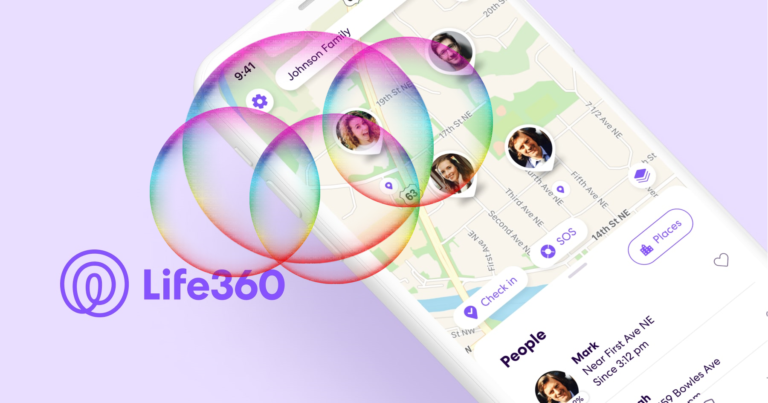Can you track someone on life360 without them knowing?
Life360 is a one-of-a-kind location-tracking tool that allows you to keep in touch with family and friends. It’s a handy tool for parents who want to keep an eye on their children or for those who want to stay in touch with their loved ones.
But what happens when someone begins to use the app for snooping and other unfair parctices.
Can you track someone on life360 without them knowing?
In this blog post, we’ll explore the answer to that question and provide some additional information about the app’s privacy and security features.
Can you track someone on Life360 without them knowing?
No, you cannot track someone on Life360 without them knowing.
When you sign up for a Life360 account, you must send a “Circle invite” to the individuals you wish to track.
Before their location can display on your Life360 map, the individual getting the invite must accept it and agree to be tracked.
Life360 also provides notifications to users who are being monitored to inform them that their location is being shared.
There are several methods a person may utilise, Life360, to monitor someone without their knowledge. However, they are not recommended.
For example, if someone gains access to another person’s phone and installs the Life360 app without the person’s knowledge, that person’s whereabouts might be tracked without their knowledge.
However, this is a clear violation of the other person’s privacy and is not recommended.
Privacy and security features of Life360:
Despite the fact that you cannot track someone on Life360 without their knowledge, the app does have some privacy and security features that are worth exploring. These include:
Circles
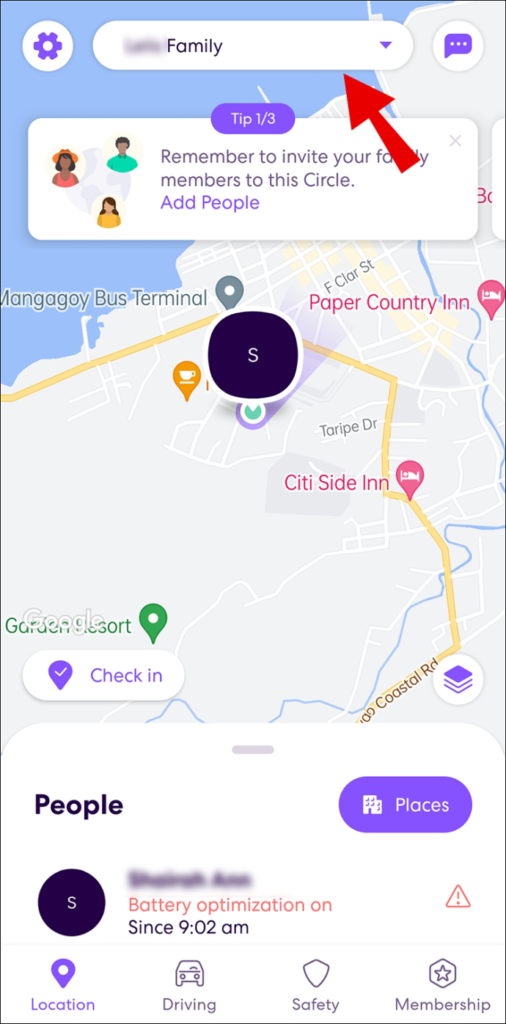
When you create a Life360 account, you must create a “Circle” of people that you want to track.
You can create multiple Circles for different groups of people (e.g., one for your family and one for your friends).
This allows you to control who can see your location and who cannot.
Location sharing options

Within each Circle, you can choose who can see your location and who cannot.
For example, you might choose to share your location with your spouse and children but not with your friends.
Location History
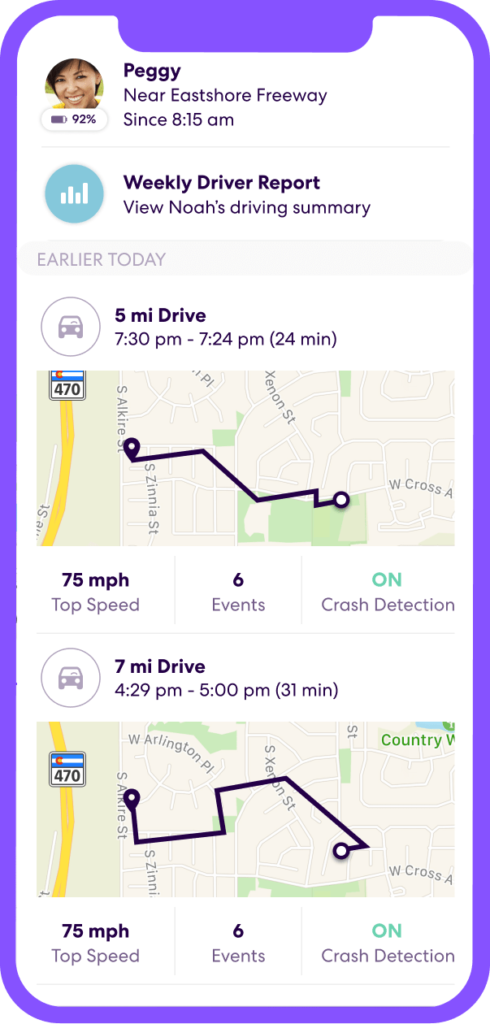
Life360 keeps a history of your location data, which can be helpful for parents who want to know where their children have been.
However, this feature can also be turned off if you do not want Life360 to store your location data.
Driver protection features
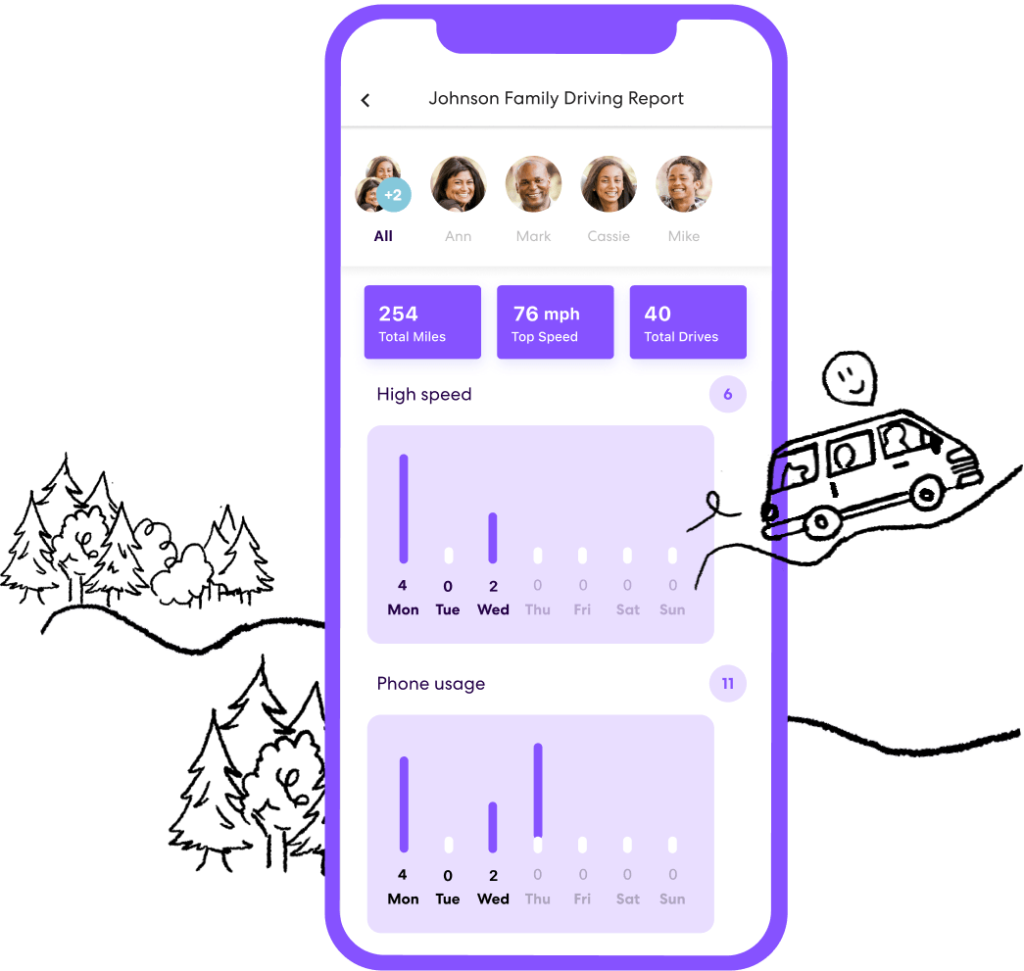
Life360 offers several features that are designed to promote safe driving, including the ability to monitor your speed and receive notifications if someone in your Circle is involved in a car accident.
Emergency response
If someone in your Circle is in an emergency situation, Life360 allows you to call for help and share your location with emergency responders.
How to track someone via Life360
Although Life360 is not meant for snooping on someone, there may be times when you have to do so.
For such special cases, here’s how to do so…
1. Download the Life360 app:
You can download the Life360 app for free from the App Store or Google Play Store.
2. Create a Circle:
Once you’ve downloaded the app, you’ll need to create a Circle. A Circle is a group of people that you want to track.
You can create multiple Circles for different groups of people, such as your family or friends.
3. Invite the person you want to track:
To invite someone to your Circle, click on the “Add Circle Member” button in the app and enter their name and phone number.
The person you’re inviting will receive a text message with a link to download the app and join your Circle.
4. Accept the invitation:
Once the invitation is sent, accept the invite using their device/ Life360 account.
5. View the person’s location:
To view the person’s location, open the Life360 app and select the Circle that the person is in.
You’ll see their location displayed on the map. You can also view their location history by clicking on their name and selecting “Location History.”
6. Set up alerts:
You can set up alerts to notify you when the person you’re tracking arrives at a specific location or leaves a specific location.
To set up alerts, click on the person’s name and select “Alerts.”
It’s important to note that tracking someone using Life360 is only possible if they agree to be tracked.
Life360 requires the person being tracked to accept a Circle invitation and agree to be tracked before their location appears on the map.
Additionally, Life360 sends notifications to people who are being tracked to let them know that their location is being shared. So, this might not be a foolproof plan. But it would still get your job done.