How To Use Blink App For PC And Mac
If you are new to the Blink app or already using it on your Phone and looking for ways to get the app for your pc or Mac, you are at the right place.
Blink app works well on the Phone. However, there is no native app for PC or Mac. While you are tired of squinting into your Phone, you would naturally long for ways to get the Blink app for PC and Mac to view your feeds on the larger screen.
This article covered how to use the Blink app for PC and Mac using Android emulators. Keep Reading.
What are Android Emulators?
Android Emulators are programs for users to download android applications on their PC or Mac. It creates a virtual android device for your PC, which allows you to run android applications on a larger screen.
BlueStacks, NoxPlayer, Android Studio, and LDPlayer, are some of the popular emulators available in the market.
To run an android application on your PC or Mac, you need to download these emulators on your computer.
We will see step by step guide on how to download android emulators on PC and Mac and how you can install the Blink app on your System.
How to set up Blink on Bluestacks Android Emulator
You must have minimum system requirements to set up blink on Bluestacks Android Emulator. Let’s go thru the requirements briefly:
Minimum System Requirement for PC
- The operating system of your PC should be Windows 7 and above
- If you are installing Blustakes 5, the System must have at least 4 GB RAM
- Your PC should have Intel or Dual Core processor
- Your computer must have Visual C++ redistributable and the .Net framework installed.
- Make sure to have more than 5 GB of memory for the installation of the Bluestacks Emulator
- Your PC should have installed the latest version of graphics drivers from Microsoft or Chipset vendor
- Make sure you are an administrator on your PC
- Make sure to enable virtualization on your PC/laptop.
Minimum System Requirement for Mac
- Your Mac must have at least 10.12 (Sierra) and above operating System
- Mac should have at least 4 GB RAM
- The architecture of your Operating System should be at least 64 bit
- Your Mac should have Intel or Dual Core processor
- Make sure to enable virtualization
- Mac should have Intel HD 5200 and above graphic card
- At least 8 GB of SSD disk space must be available to install Blustakes
- You must be an administrator on your Mac system
- Your must-have high-performance power plan
- Your Mac should have Graphic drivers with OpenGL 2.1
- Make sure to have a 1200 x 800 resolution
Once your PC or laptop has this minimum system requirement, you can install Bluestacks to set up Blink.

Steps to Install Bluestacks
Bluestacks Installation generally takes about 10 to 20 minutes. Let’s look at the steps to install Bluestacks on your PC or Mac.
Steps to install Blustacks on PC:
- Download Blustacks from the official Bluestacks website on your PC. It’s free.
- Once it is downloaded into your System, click on the installer file at the bottom left corner of your pc.
- A window will pop up. Click on the Install Now button.
- Follow the steps as guided.
- Once the installation is complete, we can install Blink on your PC.
Steps to install Bluestacks on Mac:
- Download Blustacks from the official Bluestacks website on your Mac.
- Once it is downloaded, double-click on the installer file.
- Once a popup opens, double-click on the Bluestacks icon.
- Click on the Open button.
- Then click on the Install Now button.
- Once installation is complete, you will be asked to add admin credentials.
- Fill in the credentials and click on the Install Helper button.
- Then, a popup will appear showing “System Extension Blocked“.
- Click on the Security and Privacy button.
- Click on Allow button on the privacy window to install the Bluestacks.
- You need to restart your Mac If your OS is 11 Big Sur.
- You can cancel restarting if your macOS is 10.15 Catalina or below.
- You are all set to use Bluestacks for the installation of Blink.
Once you are done with installing Bluestacks, you will need to sign in to Google/Apple Play store. Enter the credentials of your Gmail account and open the Play store.
Install Blink app for PC and Mac with Bluestacks
- Open play store from Bluestaks
- Search with “Blink Home Monitor”
- Click on Install the app.
- Open the application once it is installed.
- Enter your login credentials using your email or register if you are a new user.
- Once you are signed in, you can directly view your office or home on a bigger screen.
- If you are setting up the first Blink for the first time, you can follow these steps: First, open the application on your PC
- Go to the Home Screen and click on the Add device + icon.
- Then, select your “Blink wireless camera” or “Mini camera”.
- Enter the serial number of your camera
- Once you are done with adding a serial number, you will see the option of “Camera Added” on your screen.
- Click on Done to finish the setup.
- You can record the clips and change settings as per your requirements on your PC or Mac.
How to Setup Blink on NOX Android Emulator
Minimum system requirement for setting up Nox Android Emulator
- A system with Windows 10, 8, 8.1, 7, XP, or Vista
- macOS 10.9
- At least 2 GB Ram
- Dual Core 2.2 GHz processor
- 1.5 GB of storage space
- 1.5 GB of video memory
- A graphic card that supports OpenGL 2.1
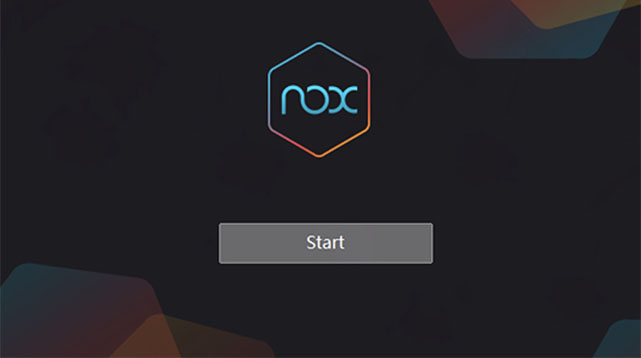
Steps to Install Nox on PC
- First, open this link on your favourite browser.
- Click on the Download button shown on the webpage.
- Once your download is complete, click and open the NoX setup file.
- Then, click on yes on the warning button popup window.
- Next, click on the Install button to start the installation.
- Wait until the installation is complete, and click on the Launch button.
- Open Google Play and log in to your Google Account.
Steps to Install Nox on Mac
- First, open this link on your favourite browser.
- Click on the Download button given on the webpage.
- Once your download is complete, navigate to downloads and double-click on it.
- Then, click on the Install button on a popup window that appears on the screen.
- Once the installation process is complete, press the F4 key. It will open the window of installed applications.
- Now open the Nox player and sign in using your google id and password.
- Finally, you are ready to use NoX on your Mac.
Install Blink app for PC and Mac with NoX
- Open the play store from Nox.
- Search for “Blink Home Monitor”
- Click on Install the app.
- Open the application once it is installed.
- Enter your login credentials using your email or register if you are a new user.
- Once you are signed in, you can directly view your office or home on a bigger screen.
If you are setting up the first Blink for the first time, you can follow these steps.
- First, open the application on your PC.
- Go to the Home Screen and click on the Add device + icon.
- Then, select your “Blink wireless camera” or “Mini camera”.
- Enter the serial number of your camera.
- Once you are done with adding a serial number, you will see the option of “Camera Added” on your screen.
- Click on Done to finish the setup.
You can record the clips and change settings as per your requirements on your PC or Mac.
FAQ
u003cstrongu003eIs there a Blink app for PC?u003c/strongu003e
Currently, there is no Blink application available for PC. However, if you want to monitor your home or property, you can use Android Emulators and set up blink on your PC.
u003cstrongu003eDoes the blink mini work with a PC?u003c/strongu003e
No, you can not access mini blink on your PC directly. You need an android emulator to access blink on your PC. Or you can consider purchasing a new camera and Sync Module 2 where you can store up to 256 GB of data in an external USB drive. And view them using your PC.
u003cstrongu003eIs Blink exclusively sold by Amazon?u003c/strongu003e
Blink is an Amazon product. However, there are a lot of official retailers available on u003ca href=u0022https://support.blinkforhome.com/en_US/f-a-q/where-to-buyu0022u003ethis website u003c/au003efrom where you can buy Blink.
u003cstrongu003eCan I watch my Blink camera live?u003c/strongu003e
Yes, you can access the live view on the Blink app from your Phone, PC, or Mac and watch the live feed from the Blink camera.
u003cstrongu003eCan I save my Blink videos to my computer? How?u003c/strongu003e
Yes, using Sync Module 2 you can store up to 256 GB of data in an external USB drive. Video backup will start when you insert the USB drive into the module and does not include previous clips. Backup clips are stored in your USB drive every 24 hours. u003cbru003eIf you want to watch the clips, you need to remove the drive from Sync Module 2 and insert it into your computer. You can access backups from the folder name “Blink_Backups” and save data on your computer. u003cbru003eIf you are a Blink basic and plan subscriber, you can save all photos and video clips to the cloud and access them anytime from the Blink app. You can also save them to your local drive and share them.
u003cstrongu003eCan I use Blink as a baby monitor?u003c/strongu003e
Blink Cameras are not designed to use as CCTV systems or to monitor babies. However, you can monitor the motion and view live feeds at intervals.
Conclusion
Getting the Blink app for PC and Mac takes a little workaround. However, following the steps in the article, you can get the app quickly for PC or Mac using android emulators such as Bluestakes or NoX. All you need to do is install an emulator of your choice on your PC or Mac, get the blink app from the play store, and you are all set to access clips of your home or property.


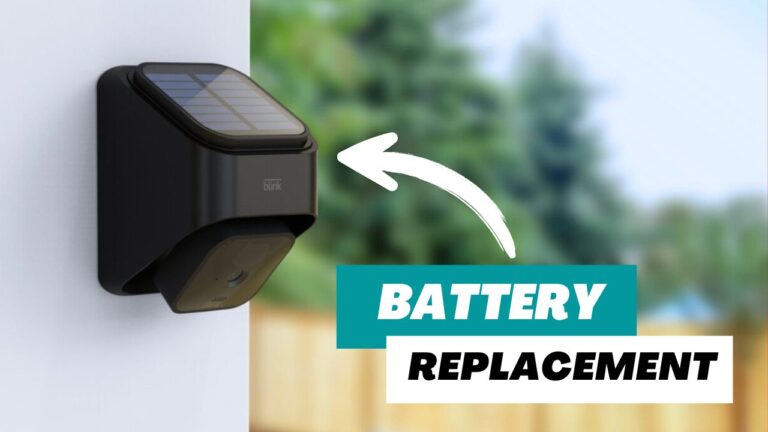

![[Fixed] Does Blink Work With Ring? How to Make it Work.](https://automationhandyman.com/wp-content/uploads/2023/01/Does-Blink-Work-With-Ring-768x432.jpg)


