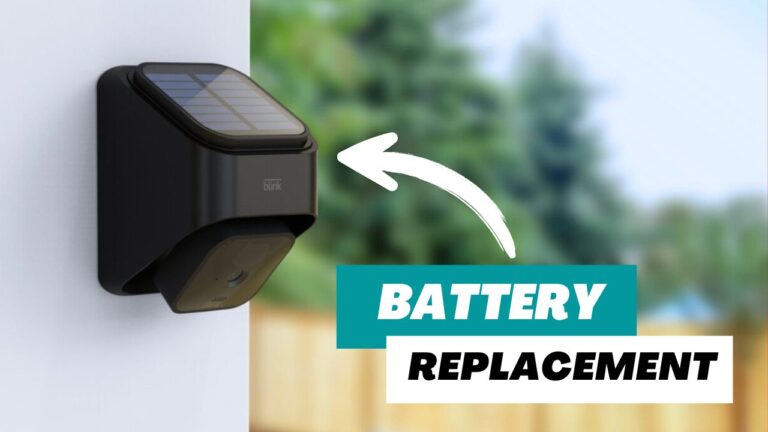Does Blink Require A Subscription? How To Make It Work Without One
Blink has been one of the market leaders in its segment of private security gadgets and more.
Due to its low price and simplicity of use, Blink’s Outdoor Camera has earned a spot among our best picks. The wireless, waterproof camera has a two-year battery life and innovative features like two-way audio from the Blink app and motion detection with programmable zones.
Over time we have tried to tackle many questions that people have had, and today’s no different.
Although Blink is so widely and positively talked about yet, it does come with some limitations of its own. The biggest one is its storage. Video storage is often based on subscription plans and may be severely constrained outside live feeds unless you pay an additional cost.
So, today we will try to understand if Blink Camera can work without a subscription and the trade-offs for not buying a subscription.
Does Blink work without a subscription?
Yes, you can use the Blink Camera without buying a subscription. Most Blink Outdoor Camera functions are still available to you without subscribing. The option to monitor live streams is one of them, along with the capacity to save motion alerts and two-way audio.
This contrasts favourably with other home security subscriptions, many of which allow alarms to be turned off without further costs.

Trade-offs for not buying a subscription
The major trade-off of not buying a subscription is – You will not be able to save a video. So, if you ever need to refer to an older video clip, you will be helpless.
So, if you need that extra functionality, we advise you to buy a Blink Subscription.
Blink Camera Plans
Right now, Blink provides two different varieties of subscription modules. Both are monthly plans. Let’s look at what both of them have to offer.
Blink Basic: $3 Plan
The monthly subscription includes active video recording to the cloud for one device for $3. That is a reasonable cost for cloud storage if you intend to use one Blink camera.
However, remember that confident choices, including the most recent Nest Video Doorbell, provide it at no cost.
The lifespan of cloud video clips is 60 days, after which they are permanently erased. A backup option using a Sync Module 2 hub, a Blink accessory for handling security data, is now added to the Basic Plan.
The Sync Module 2 will back up qualified clips saved on the cloud to a USB drive that you attach and configure, allowing you to preserve them forever.
Blink Plus $10 Plan
This $10 per month plan essentially accomplishes the same tasks as the Basic plan, except that you are permitted an unlimited number of devices, allowing you to use multiple Outdoor Cameras if you want.
A discount on future Blink gadget purchases, as well as an extended warranty, is also added.
If you have the Sync Module 2, you still have the option to have your cloud clips automatically backed up on a USB drive, and video storage is still limited to 60 days.
How to use Blink Camera without subscriptions
Many security cameras have a local storage option that allows you to use an SD card, USB drive, or similar device to keep captured video for people who don’t want subscriptions.
Compared to cloud storage, it involves a lot more physical labour to monitor and clean up, but there are no costs involved.
The Blink Outdoor Camera uses a slightly different strategy. That hub for Sync Module 2 that we mentioned? The proper configuration can also support entirely local storage, enabling you to store videos without a subscription.
How to Record in Blink with Local Storage
You will need to buy an additional device, one so-called Blink Sync Module 2, which comes at $35.
To connect Blink Sync Module to Blink Camera:
- Open the Blink app on your smartphone or tablet.
- Look for the (+) button on the home screen’s top-right corner.
- Click on the (+) icon. A list of available devices will show.
- Select Blink Sync Module 2.
- Now, you have to verify the device by scanning the QR code or insert the device’s Serial Number manually.
- Once done, click Done.
- Connect the Blink Camera to the Sync Module by following the same steps.
- Put a configured USB drive with plenty of room into the module. If it isn’t detected, you should be prompted to add your USB drive by the Blink app.
- As video clips are picked up from the camera, they should be instantly added to your USB drive.
The excellent news is that management is significantly simplified by the ability to view all your recorded videos immediately from the Blink app.
You will only be giving up the ability to save videos.
How long can I use my Blink Camera without a subscription?
There is no time limit on how long you can use your Blink Camera without a subscription.
Remember to regularly update your Outdoor Camera and Sync Module 2 using the Blink app. To ensure this approach still works, you might also need to upgrade your Sync Module if you purchase additional security cameras from Blink.
Do I get free cloud storage options on a purchase of Blink Camera or Sync Module?
No, Blink doesn’t provide free Cloud Storage to purchase a Camera or Sync Module.
If you want cloud storage, you will have to buy a subscription.