Blink Cloud Storage vs Local Storage without Subscription?
Blink cameras have become increasingly popular due to their affordability and efficient performance. Blink cameras provide local storage alongside their subscription plans. Technically, subscriptions are not mandatory; however, you will never be able to save clips necessary for security purposes.
Although local storage allows you to save motion alerts, watch live feeds, and even access two-way audio, it is only saved video footage that would act as concrete evidence before the police or court of law.
Does Blink Local Storage work without a Subscription?
Yes, Blink Local Storage does work without a Subscription. You can still get the live view and save the recordings to the USB stick attached. However, you will not be able to enjoy live motion detection and automatically capture photos every hour.
Blink subscriptions come at a low cost and are worth the investment due to the additional storage and ease of access. The only note of caution here is that when the subscription ends, the previously saved videos are deleted automatically if the ongoing plan is not renewed in time.
Types of Storage for Blink Security Cameras
Local Storage
Blink Sync Module 2 allows you to save footage locally from a Blink camera as it has a built-in USB port that provides for the insertion of a USB drive of up to 256 GB of capacity. The video clips get saved in different manners to the Blink USB storage, and that mainly depends on the Blink cloud storage subscription.
If you have a subscription, then the USB drive acts mainly as a backup. Every night, the module automatically downloads the entire day’s footage from the cloud and copies it to the USB drive.
However, the critical question here is about storing video footage without a storage subscription. Well, in that case, the videos get directly recorded to the USB drive without any cloud access. The videos can be played on any computer by the user. Therefore, local storage without a subscription can record videos with the help of Blink Sync Module 2 and help you save some money.
Cloud Storage
Blink cloud storage subscription plan would allow you to safely store and conveniently access the digital video footage on the cloud servers of Blink, which requires a nominal fee of around $3 per month. Besides, this would even allow the users to retrieve footage anytime for security purposes.
The subscription ensures that the camera never stops recording, which unfortunately can never be done with the help of local storage.
In local storage, when you receive a motion notification on your mobile phone or try to access the live view app, the USB drive stops recording and does not store any information. Having a subscription or access to cloud storage on Blink would allow you to store and retrieve video footage directly in your account within the app.
How does local storage work with Blink Cameras?
Blink cameras have gained popularity for obvious reasons, providing several valuable features even without a subscription.
Local storage performs the essential functions of viewing an area and decently providing two-way communication, even without a cloud subscription.
However, local storage does not support the beneficial features that come with cloud subscription plans from a security perspective. Amazon has formed its policy, keeping in mind the profits it needs to secure. Security camera companies make money mainly through subscription plans.

With cloud subscription
The subscription plan adds several useful features for just $3 per month. It is much lesser than what is charged by Amazon’s competitors. Some of the attractive features that come along with the cloud subscription are:
- Motion-activated video recording for one camera: The video clips recorded by Blink can be accessed and stored for 60 days before it gets permanently deleted. You can download and share clips within this period.
- Capturing photos: Blink cameras with a cloud subscription take photographs every hour when armed.
- Live view for up to 90 minutes on Blink Mini: This feature allows parents to keep an eye on their children.
Without cloud subscription-As mentioned earlier, the local storage functions perfectly, even without any subscription plan. The usage of a USB drive is sufficient enough to record the videos. However, Google Nest, Arlo, etc., provide better features in this price range even without a subscription. Without a cloud subscription, you would be able to enjoy the following features on the Blink camera:
- Live video viewing: You would be able to watch 5 minutes of live video at a stretch but never be able to save them directly for free.
- Two-way audio: The Blink Home Monitor app would allow you to converse with the visitor on your live feed. Consequently, you can watch family members at the door, interacting with strangers.
- Motion notifications: The Blink camera always sends notifications whenever it detects any motion.
- Compatible with Alexa: You can use Alexa to give instructions to your blink cameras and also view the live feed of the Blink camera with the help of it even on your mobile phones.
What types of Blink Security cameras support local storage?
Blink Video Doorbell, Outdoor, Indoor (gen 2), and Mini cameras compatible with local storage. The Blink Mini and Blink Video Doorbell must be connected to the Sync module 2 system so that you can use the local storage.
Blink Video Doorbell
It is a wireless video doorbell and is considered the most affordable and effective in that price range.
This gadget will automatically send notifications to the user whenever anyone arrives at your doorstep or passes by. This is followed by a two-way conversation between the user and the person waiting outside.
Blink Outdoor and Indoor (gen 2) cameras
These cameras can record 1080p HD videos with two-way audio. In addition, they have IR night vision and two privacy zones to completely block certain areas from being recorded.
Photo Capture takes hourly images and compiles them into mini clips at the end of the day. The app has features with the help of which blue recording LED can be turned off. Moreover, it can only send notifications regarding the motions without recording motion clips. These are very compatible with different accessories sold separately by Blink.
Blink Mini camera
It is a 1080p HD indoor plug-in camera used for security purposes mainly. It can cater to motion detection and two-way audio that would allow you to monitor the inside of a home or any closed place day in and day out.
What happens when Blink’s local storage is full?
Lack of free space in the USB drive will lead to several problems, the most significant of which is that video clips will no longer be saved. Saving of footage would begin again when there is free space again. You need to delete clips to make space or insert a USB storage drive that has more space into Sync Module 2.
Here, it is essential to mention that subscription plans would guarantee to record whenever there is any movement, but non-subscription plans do not make any such claim. Hence, when you choose to rely only on the local storage, you must be ready to face situations where the cameras would stop recording out of the blue, leaving you in a position where you would not be able to view what had happened throughout the day.
Amazon has been widely criticized for its policy of ensuring that if a non-subscriber gets a subscription on one camera, the other cameras that do not have a subscription plan stop working sooner or later. However, these cameras are wireless and can be placed over a wide area to avoid these issues, but such tricks are only mere compensations and may only sometimes be successful.
Local Storage vs. Cloud Storage for Blink Cameras
Local storage and cloud storage have their own benefits as well as problems. Let us examine each of them.
Local Storage:
The benefits of local storage that comes with the Blink camera are as follows:
- Local storage saves clips until and unless the USB drive runs out of storage. When the USB drive runs out of space, the oldest videos automatically get deleted to make space for the new ones.
- The Blink app allows you to view the recordings directly. You can also eject a flash drive and view it on the computer. All of this is possible due to the local storage.
- Without paying any money, you can enjoy some great features that are essential for security cameras.
- Recording and saving footage can be done just with the help of a USB effortlessly.
In this context, we must as well discuss the disadvantages of the local storage option:
- The camera can stop working without any prior notice when the USB runs out of space.
- If you ever open the app to view the live scenario when you get a motion notification, the app will stop recording to the USB drive.
- The older videos that get deleted when USB storage is full could be important. The local storage cannot provide unlimited storage.
Cloud Storage:
The benefits of cloud storage on blink cameras are as follows:
- A nominal fee of $3 is required to avail of some of the most premium features of a security camera, which is way better than the ones provided by some of amazon’s biggest competitors.
- The subscription covers an unlimited number of cameras and comes with a warranty of at least one year. However, Blink Plus provides subscribers with lifetime coverage.
- You can record and view live footage simultaneously and access cloud storage by tapping a button.
The disadvantagesof Cloud storage are as follows:
- The subscription plan does not guarantee unlimited storage. Videos get deleted after 60 days. You must download them before their expiry period if they are important to you.
- The live viewing with the basic plan is not of good quality.
- The subscription has to be renewed every month; otherwise, the recording will stop.
Blink has indeed made its name in the industry and performs the functions of a security camera quite diligently. People can avail of the subscription with a nominal fee to ensure their and the local area’s security. The 10% discount Amazon gives people who take the Blink subscription makes it an even better deal.
FAQ
Is Blink good without a subscription?
Yes, it does a pretty good job, even without a subscription.
Can Blink store videos locally?
Yes, Blink cameras can store videos locally with the help of a USB.
How long does Blink save video without a subscription?
Blink does not save videos without a subscription.
Why is Blink not saving to USB?
This happens when the USB has no space left, or the drive becomes corrupted.


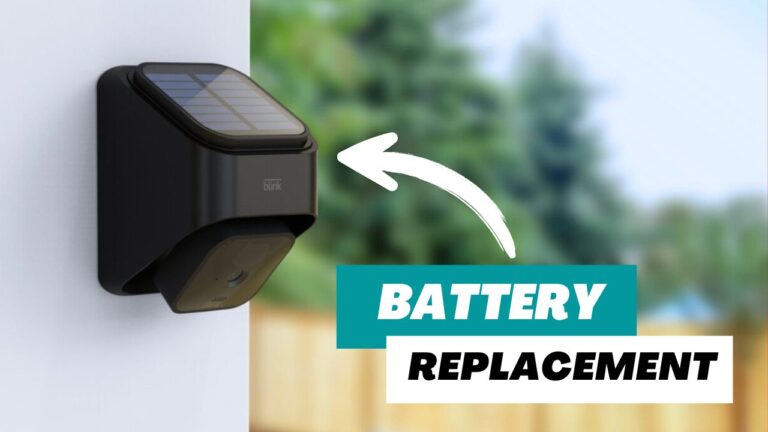


![[Fixed] Does Blink Work With Ring? How to Make it Work.](https://automationhandyman.com/wp-content/uploads/2023/01/Does-Blink-Work-With-Ring-768x432.jpg)

