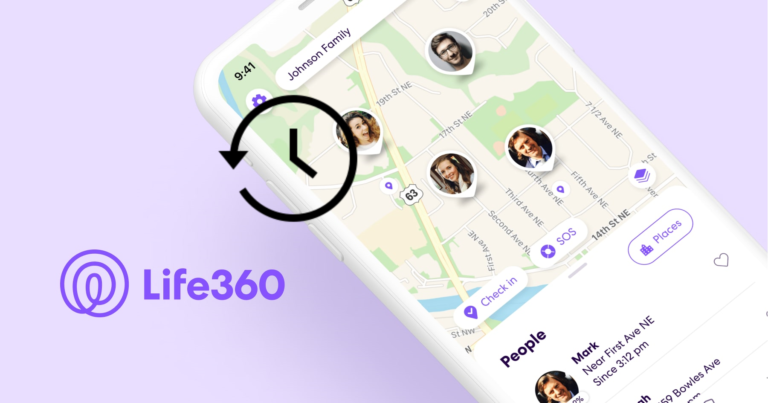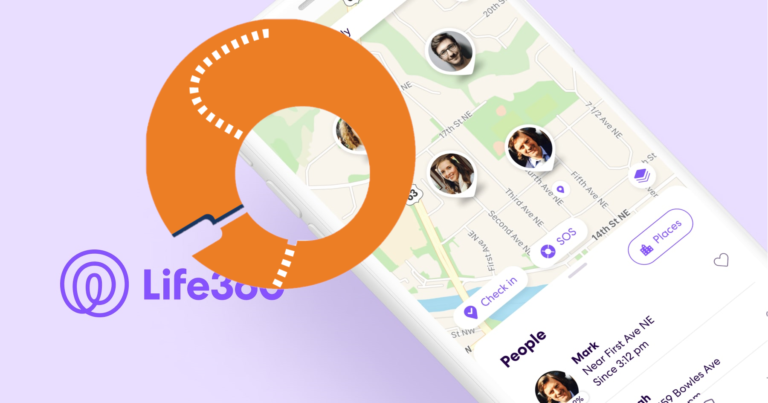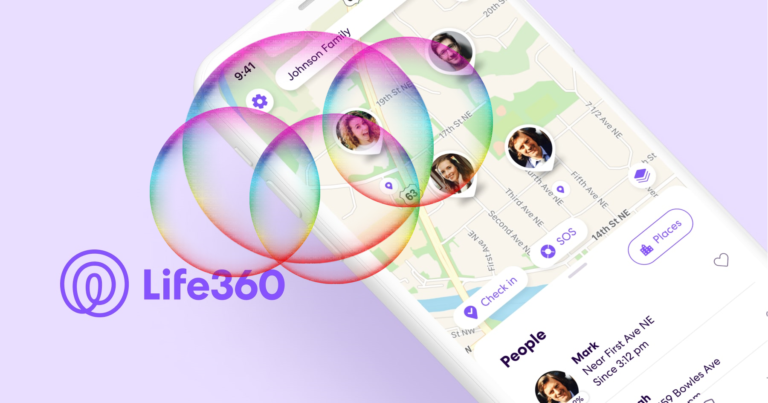Does Life360 Show When You’re On Your Phone? (Explained)
Imagine always being spied on when you use your smartphone.
How you would feel? Angry Right?
The same happened to a group of first-time Life360 users who contacted me. The family recently hired a nanny and enrolled her into the Life360 circle so they could keep a close look at her and their toddlers while being away at work.
But they didn’t inform the nanny that she was being tracked – Which I don’t really approve of. Despite that, they wanted to know does Life360 notify you every time you’re on your device.
So, today let us try to understand – Does Life360 Show When You’re On Your Phone? (Explained)
Keep reading till the end to find out more…
Does Life360 Show When You’re On Your Phone?
While Life360 does not explicitly reveal when you are on your phone, it is vital to note that the software is continually tracking your location and delivering information to other members of your Circle.
The programme uses GPS technology to track your whereabouts in real time, and it updates your location on a map that other members of your “Circle” may see.
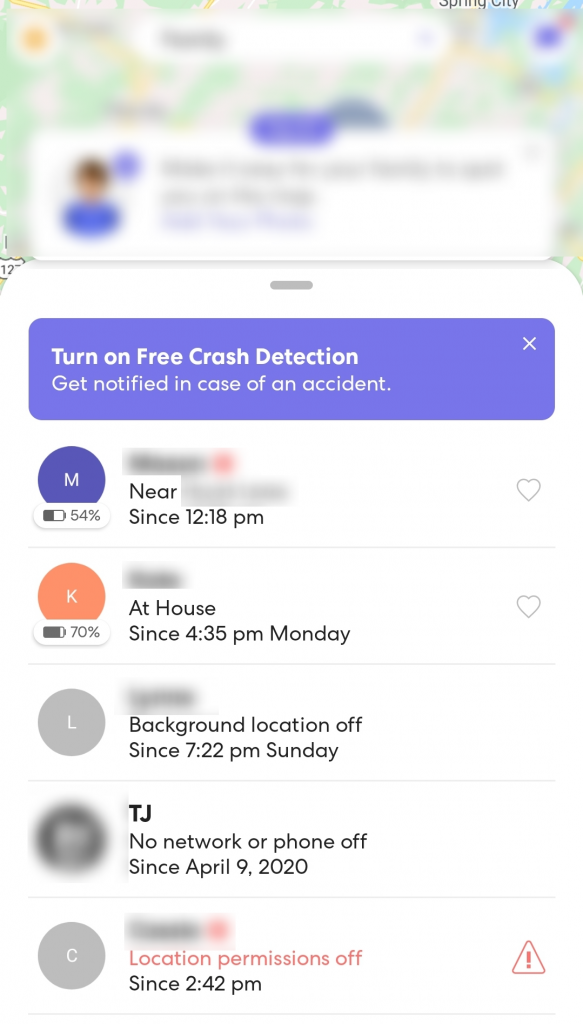
This means that if you’re using your phone, the app will continue track your location and update your status in real-time.
However, there is no feature in Life360 that indicates when you are on your phone.
The software is intended to deliver information about your location rather than about your phone usage.
While other Circle members may discover when you’re on your phone based on your location updates, there is no way for the app to directly indicate that you’re on your phone.
It’s also worth emphasising that Life360 does not track or monitor your phone usage or behaviour in any way.
The programme merely tracks your location and reports on your movements.
If you’re concerned about your privacy or other Circle members watching your phone activity, you can change your location-sharing settings or Circle membership as needed.
If you’re concerned about your privacy or phone usage, you should alter your settings or communicate with other Circle members as appropriate.
Limit Access to Life360 on your device.
If you’re overwhelmed by the fact that Life360 might be tracing your day-to-day briefs, then you an change its access settings.
Here’s how to do so…
On Android:
- Open “Settings”.
- Scroll down and select “Apps and notifications.”
- Locate and launch the Life360 app.
- Tap on “Permissions” and then deactivate the “Location” toggle.
On iOS:
- On your iPhone or iPad, launch the Settings app.
- Scroll down to “Privacy” and select it.
- Select “Location Services” from the drop-down menu.
- Locate and open the Life360 app.
- Tap “While Using the App” to restrict location access to the app only when it is in use, or “Never” to entirely disable location access for the app.
Keep in mind that limiting location access to Life360 may affect the app’s functionality and the ability for your loved ones to track your location.
You can also adjust your location-sharing settings within the app to control who can see your location and when.
Change Life360’s privacy features

Life360 provides a number of privacy features that can help to protect your personal information.
Here’s how you can change them.
For Android:
- Launch the Life360 app.
- In the lower right corner, tap the “Settings” icon.
- Select “Privacy”
- Choose from the following options: “Private”, “Driving”, or “Places”.
- Choose the ones that best suit you.
- Return to the Home screen.
For iOS:
- Launch the Life360 app.
- In the top left corner, tap the “Settings” icon.
- Select “Privacy”
- Choose from the following options: “Private”, “Driving”, or “Places”.
- Choose the ones that best suit you.
- Return to the Home screen.
You can also enable a “Driving” mode that will automatically turn off location sharing while you are driving.