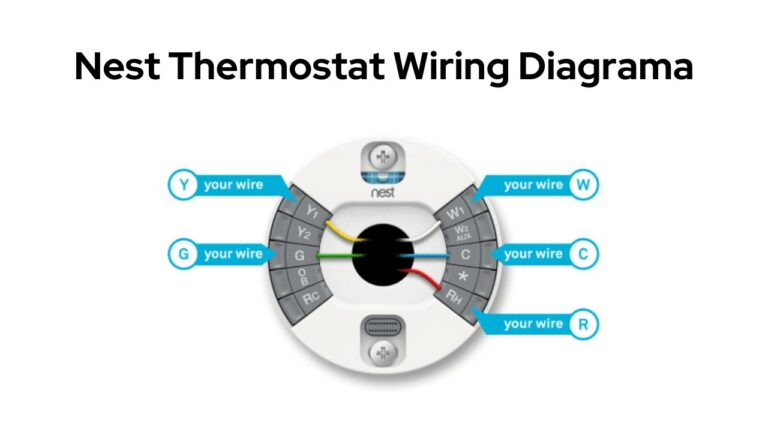Nest Thermostat Not Cooling – Easiest Fix
Do you own a Nest Thermostat? Are you facing the problem of not cooling while using the product? It is always important to dive deep and find the reason behind such a situation.
Today, I’ll help you diagnose and fix your Nest thermostat’s cooling problem.
So let’s dive in!
We usually get several queries from people using the Nest Thermostat. Instead, most of them are helpless due to product breakdown. As we convey the facts to our service experts, they focus on diagnosing the reason first. There is not one but a variety of reasons behind your ‘Nest Thermostat not cooling.’
Why Is The Nest Thermostat Not Cooling?
Your Nest Thermostat is not cooling because either your thermostat is unable to connect to wifi, its sensors are not working correctly, there are problems with your thermostat’s wiring, or your auto schedule isn’t functioning right. We’ve discussed potential solutions to each of these problems below.
The issue with Wifi connectivity
Usually, your next thermostat will need WIFI connectivity. It is necessary so that the device can get information about the weather condition of your area. Thus, the entire thermostat program will get disrupted if you don’t have wifi connectivity.
Now, if you dive deep to find why the wifi is not working, one of the reasons can be missing or damaged C wire within your internet connection. You must observe sure signs to find why your ‘Nest Thermostat is not cooling.’ For example, when you view the green light on the intelligent thermostat blinking, it is primarily due to a system update. But that will be sorted once the update is done.
Faulty sensors
If you use the nest thermostat, be aware that it comes with multiple sensors. Now, if any of the sensors are not working well, it will directly affect the entire cooling system. Most of you reading about faulty sensors may assume it to be a cause. But wait, before you conclude, remember to check whether your thermostat is installed near the window. If that is so, your sensor will not work correctly.
Moreover, it is essential to note that the thermostat should not be installed in a place that is near the heat source. Your issue on ‘Nest Thermostat not cooling’ will arise as the extreme heat will disrupt the signal.
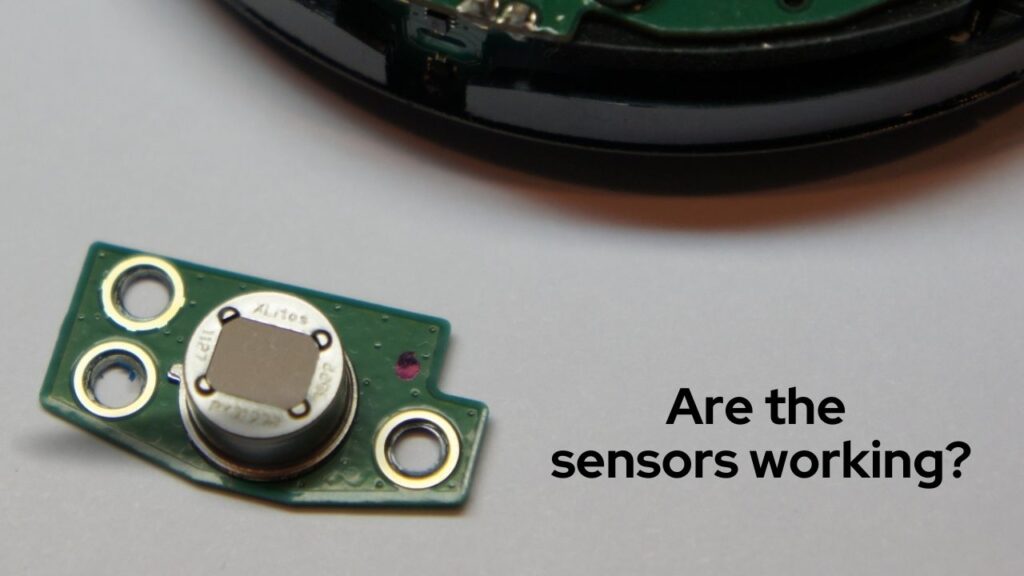
Wiring issue with your Nest thermostat
In most cases, improper wiring is the reason behind not cooling the nest thermostat. Labelling is one of the best ways to determine whether and which wire has a fault. While you are going through the thermostat installation process, labelling each wire is essential.
Usually, in most houses, loose wires can cause trouble. Also, it will impact the air conditioning to the temperature you need. The most common wire in a thermostat system is called the C wire. Now, if that wire gets disconnected, the major issue with the wiring can be observed.
Compatibility issue of Nest thermostat
People ignore the compatibility issue whenever they find something dysfunctioning in the nest thermostat. If you have asked the local technician to install your thermostat, they might need to check the compatibility of your thermostat with a particular portion of the HVAC system. As a result, the system may not work after a few months.
The following system must receive the updates regularly. If you are not updating the system for a long time and using the old version, that, too can be a reason behind the nonfunctioning of the thermostat.
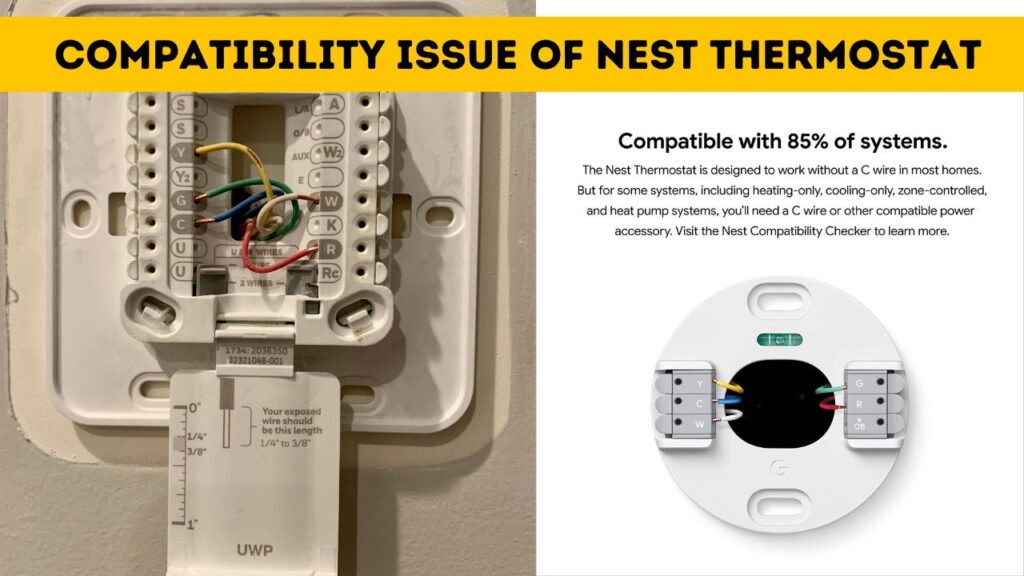
Problem with the auto schedule
You expect that your smart thermostat will manage the complete temperature of your indoors. But that will be based on the sensor activity. Also, the data states the present weather condition of the area with the help of the weather app.
Sometimes, you may observe that no cold air is released from the system. In such a situation, you must conclude that the auto schedule option is off.
How to fix the non-cooling problem of the thermostat?
If you are facing some problem, there is always a solution. Yes, you guessed it right. I am going to speak about the ways through which your problem of ‘thermostat not cooling’ will be fixed. Here are some ways.
Reset option
There are situations when we overlook the most straightforward way of fixing a technical problem in a device and try all advanced levels. Resetting a device is one of the primary steps you must undertake when there is a problem with your thermostat.
It is the most easy and quickest way to fix your cooling problem in the thermostat. Sometimes you can see the blue light in your thermostat, but no cooling is felt. In such a situation, you can try resetting.
Use C- wire
One effective way to fix your thermostat cooling system will be using the C wire. It is also known as the standard wire. It is effective as you won’t face any compatibility issues after using it.
Sometimes it may also happen that you are already using the C wire, but the thermostat is not working. It would help if you thought at a much more advanced level in such a situation. You must call the experts who will inspect the wire. They will also replace it if they find any defect in it.
Factory reset
Like the factory reset option in our phone, the same is available in the thermostat. But it’s going to be the final call. If none of the systems work, the factory reset option is best on your platter.
It is better not to try the option in the initial stage as it will remove all the settings and adjustments that were there previously. But, it is also relatively easy to do it through your nest application. You need to have all the login credentials.
Check if the Wiring is correct
Sometimes improper wiring installation can be one of the reasons behind the non-cooling effect of the thermostat. Your wiring may also need to be correctly placed during the initial installation.
The best way to check it is to see whether every wire is plugged into a specific outlet (Check the nest’s wiring diagram for accurate information). It will be better if you have looked at the manual once. Removing the display cover and checking each wire is also better. But, most of the time, an ordinary man might need proper knowledge of it. You can call an expert to fix it.
Temperature adjustment
Sometimes if the temperature adjustment is not made in proper order, the nest thermostat cooling effect may not be appropriate. In such a situation, you have to adjust the temperature manually.
For that, you have to install the application on your smartphone. Now go to the top left corner of the screen and tap the three dots. There you will see the nest account. Now you can check whether the cooling and heat mode is enabled. Then you can manually set the desired temperature.

Conclusion
The most typical cause of your Nest thermostat not cooling is one of the four issues listed below:
- faulty thermostat wire labels
- circuit breaker trip
- RC/RH wiring problems
- Fuse blowing inside the air handler
Try the following troubleshooting suggestions if none of those solutions solve your issue:
- Verify Nest’s suitability for your cooling system.
- Start your Nest again.
- Install the old thermostat again.
You should call an expert if you’ve tried everything above. Even if you are experiencing cooling problems, you need a professional. They will be able to identify all the electrical problems you cannot. They can also manage the project safely.
FAQs
How do you force Nest to cool?
For this, you need to click the enter button at the button twist of the device. Now click the button again. If you want more clarity of information, visit the below youtube video link.
Why is my Nest not blowing cold air?
There can be several reasons for your next thermostat not giving out the cold air. Some of the issues are:
- Wifi connectivity issue
- Faulty sensor
- Loose wiring
- Incompatibility etc.
Why does my Nest thermostat take so long to cool?
Your Nest thermostat is likely still figuring out how rapidly your house cools down if it was recently installed. The thermostat and your primary HVAC system frequently coordinate the delay. It also reduces unnecessary wear and tear.
How do I make my Nest thermostat cold?
Before thinking about making your thermostat cool, it is better to diagnose the problem. In case you are unable to get the problem, call an expert. However, some good ways to make your nest thermostat cold are:
- Adopting reset option
- Checking the wiring
- Replacing wire
- Working on compatibility issues, etc.
How do I reset my Nest thermostat AC?
To access the Quick View menu, press the thermostat ring.
- Select Settings.
- Press to choose while turning the ring to Reset.
- Select the factory reset button
- Note that after you choose this option, your camera will be offline. Thus, you must remove it to get the app in the previous position.