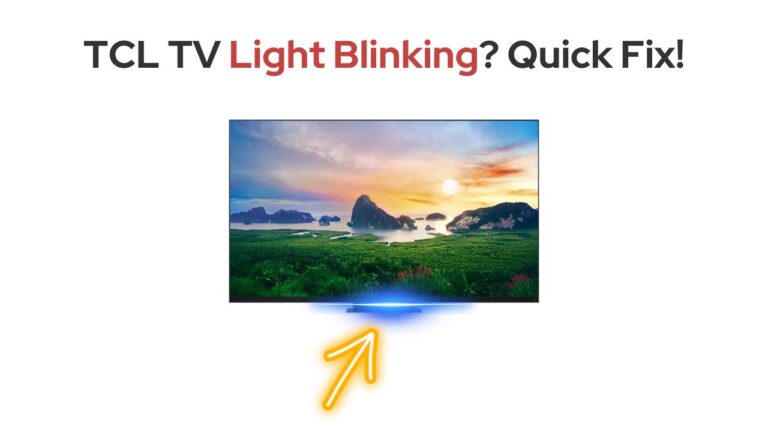TCL TV Won’t Turn On (Try This Fix FIRST!)
When it comes to cheap and affordable TVs, TCL has been the go-to name for people. Be it basic LCD and LEDs or QLED TV Sets, TCL provides the best value for money.
Most TVs nowadays are built to last; the same goes for TCL TVs, but that doesn’t mean your device isn’t susceptible to problems and technical issues.
Over time most TV sets can develop issues related to the display, connectivity or others as components wear out. Thus, it isn’t abnormal if you wake up one day and find your TCL Tv isn’t working. But that doesn’t mean there’s no remedy to it.
Today we have brought you multiple tried and tested methods you can attempt if your TCL TV won’t turn on.
Read the article till the very end to find out.
TCL TV Won’t Turn On
Most current TV sets are built to last; even your TCL Tv will provide a good 10-12 years of service if maintained properly but maintaining the pristine condition of an electronic gadget isn’t always possible.
Nearly all electronic components use hundreds and thousands of micro-circuits and MOSFETs to regulate power between components. With time the efficiency of these micro-circuits starts to fall, and this can cause minor problems.
The most common example is when you try to switch between channels, and the TV is unresponsive for a few seconds. The continuous depletion of micro-circuits causes this issue.
Today we will discuss every possible fix you can try to bring your TCL back to life, from easiest to hardest.
Be sure to check all of them out.
Make sure all Chords are appropriately connected.
The power cord for your TV should be checked first. Plug in the TV cord if it is not securely attached to the device or the outlet.
The extension or surge suppressor you’re employing may cause the issue. If so, try plugging the TV into a different socket.
Ensure all other connections to your TCL TV are tight and secure while you’re back there. I recommend unplugging each cord individually before replugging it. This makes sure all connections are fastened and secured.
Special care should be taken whilst plugging in the HDMI and Power connector. Some TCL TVs have a two-way connector that plugs both ways – To the TV and the Power Source. The TV will never power up if the power cable isn’t correctly plugged in.
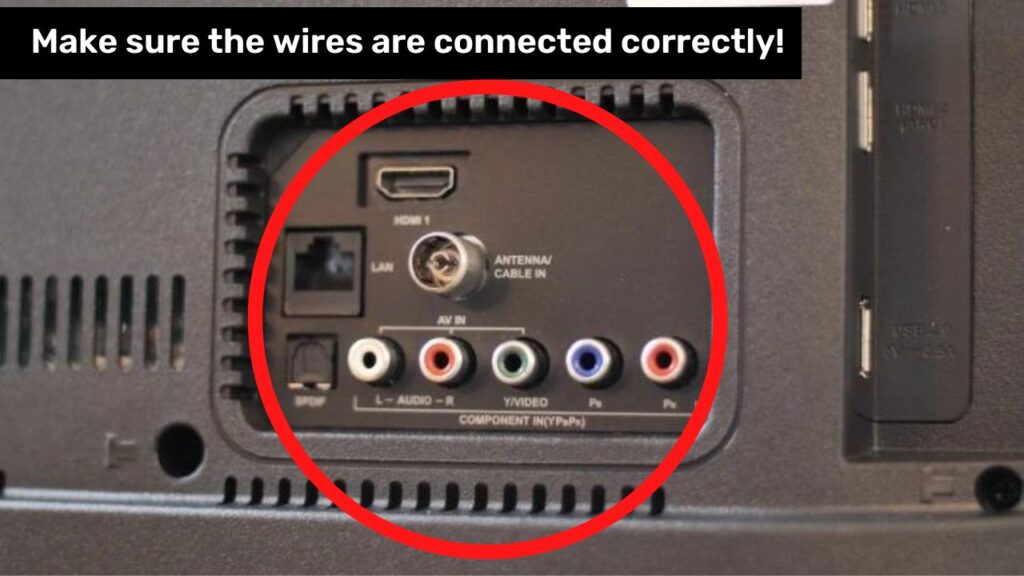
Additionally, special care should be taken to ensure no tears on either the HDMI cable or Power Cable. Unattended power cables are one of the leading causes of house fires.
Restart the TCL TV
Restarting your TCL TV is the shortcut to solving a lot of problems.
Simply turn off your TV, wait a few minutes to check that all remaining energy has been used up, unplug it, replug it, and turn it back on. Be sure to unplug and replug your TCL TV while doing this, or the residual power won’t dissipate.
If the TV doesn’t power up, there might be issues with the internal connectors and micro-circuits.
In such cases, you can contact the TCL Customer Service helpline to schedule a repair. If your device is within the Warranty period, then the complete repair can be done for free.
Hard Reset TCL TV
In most cases, hard resetting devices solve all significant issues.
Using the Physical Reset Button
On the connector panel of the TV, next to an HDMI connector, a USB port, or an RCA port, there is a physical reset button. It looks like a small hole that has a clickable button present inside.
Take a blunt paper clip or any other blunt, pointy stick, insert it inside the reset hole, and press the power button for 15 seconds. Then switch on the TV, and the issue should be fixed.
Reset using TCL TV Remote
You can also reset the TCL TV using the TCL Remote. To do so:
- Switch on your TCL TV.
- Go to Home Screen.
- Go to “Settings”.
- In settings, scroll to “More Settings”.
- Select “Device Preference” and click on “Reset.”
- Click “Reset” once again to confirm and wait until the process is complete. Generally takes a few minutes.
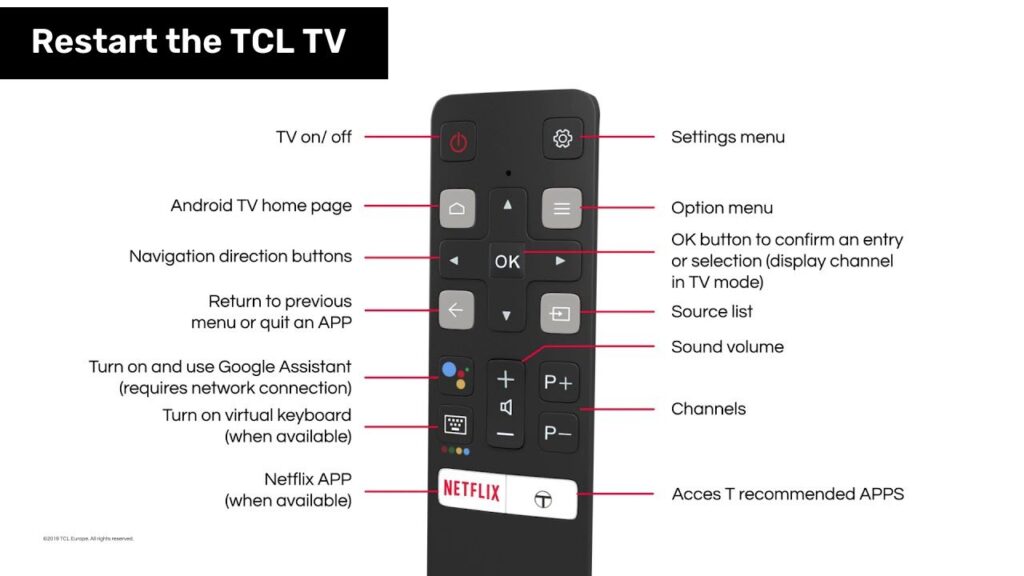
Choose the Proper Input Source.
A bad input source could make your TCL TV appear to be off. You must select the proper input source for your TV to operate correctly.
So make sure your TV source/input matches the number of HDMI ports being utilised, whether you’re using a streaming device, DVD player, or cable box. In the example below, you would select “HDMI 2” on the TV.
There are two ways to choose the appropriate input source:
Using the TCL TV Remote Control
To do so:
- Turn on your TCL TV.
- On your remote control, click the Source button.
- Decide on the preferred input method.
- Choose a preferred input method of your liking.
- Restart the TV.
Using Physical Keys
To do so:
- Turn on your TCL TV.
- Press the MENU button. It’s usually located on the bottom or side of the TV Set.
- To access the source selection, use the volume button.
- To choose the preferred input source, press the menu button.
- Choose a preferred source of input.
- Press the menu button to exit.
- Restart the TV.
Addressing Faulty Internals
If you’ve done everything and the light is still flickering, there may be an issue with your device’s internal components.
The majority of the time, the backlight is broken. There is no do-it-yourself repair for this. The only option available is to call customer care and request a repair.
If your TCL TV is still covered by the warranty, you are eligible for a free repair. If not, completely replace the device and sell the old one for junk.
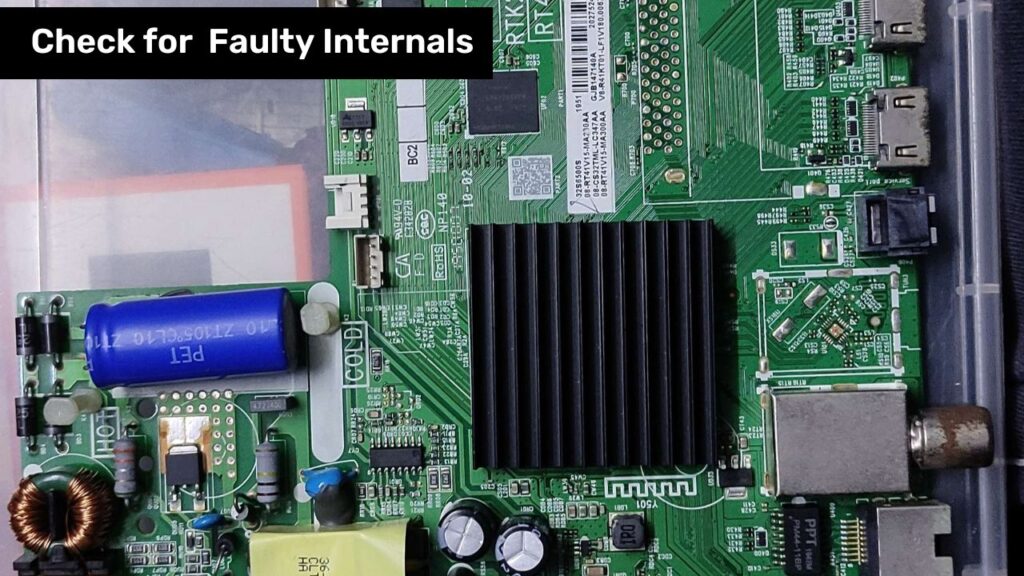
What if I tried everything and still the TV doesn’t power up?
If you have tried everything(including repair) and the TCL TV is still not working, it may be time to bid goodbye and buy a new TV.
TCL offers a great range of products at varying price points so that users can choose the best deal for their money.
NOTE: We strongly advise our readers not to open the TCL TV and tamper with it. Opening up any electronic device without prior guidance for the manufacturer or customer support can run the risk of voiding the Warranty.
My TCL TV is out of warranty period and not working. Should I replace it or get it fixed?
Everything depends on the extent of the damage and the cost of the repairs.
It will cost a fortune to fix the TCL TV if the display is broken. Replacement is, therefore, the best choice. However, if the issue is minor, you can get it rectified for a modest fee.
The best rule of thumb is that a repair is worthwhile if it only costs 40% of the market price. Anything over that is not worth spending your hard-earned money on. Better sell the old device for scrap value and settle for a new TV.