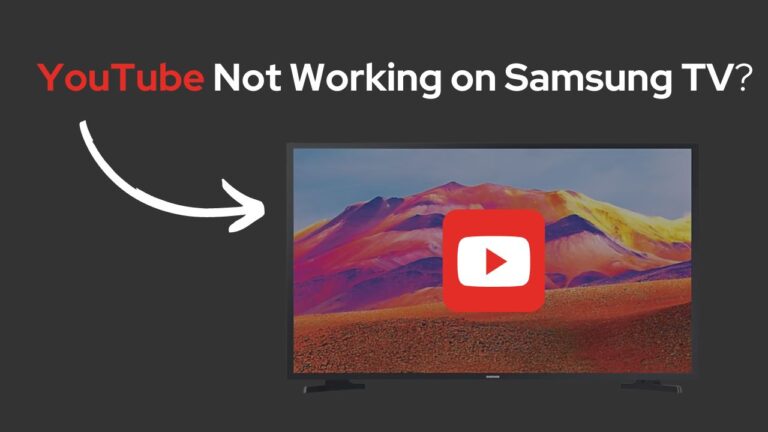Where Is the Power Button on Samsung TV (With Pictures!)
Being a tech geek is tougher than you imagine. More often than not, people come to you with many silly issues that need no fix. Like: Does double tapping the fast forward button makes the video go 4X, or how to power cycle my device?
Recently I received one such message from a fellow reader where she asked – Where is the power button on Samsung TV?
I felt like it was a joke for a moment, but then I realised that this could be a serious problem.
You see, as newer models of TVs have been produced, Samsung has constantly been masking cosmetic changes in their devices to make them look more modern and aesthetically appealing.
Nowadays, you will not find the power button on the face of the device as it used to; thus, I am helping you better understand your device.
So, without further ado, let us begin.
Where is the power button on Samsung TV
The majority of Samsung TVs have a power button in the
- Centre of the TV’s underside.
- The front right,
- The bottom of the TV if it’s not there.
- The TV’s front edge is on the left or right.
- The right edge of the TV’s back.
It takes a little searching to locate the manual power control button that comes with every Samsung TV.
Middle, on TVs Underside

The power button on your Samsung TV is most commonly found directly beneath the centre of the TV.
The real power button may be located differently depending on the model, but you’ll find it here.
Simply stretch down and feel around until you find it.
Front right, on TVs Underside

Now onto the worst possible location of a power button.
The receiver should be located along the front right bottom of your Samsung TV. (this is what your remote interacts with).
A tiny activation button is located right behind that receiver. It is simple to overlook. Press around here as soon as you see the TV turning on and off.
Touch Control Power Button
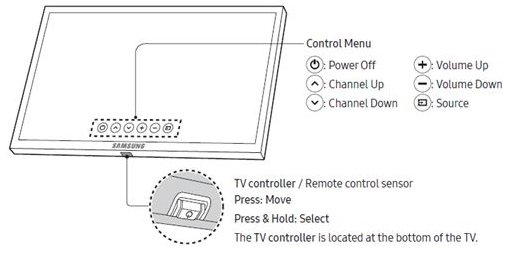
Many Samsung TVs have touch control power buttons, up and down volume controls, channel controls, etc.
The front right bezel of the TV usually has these touch power buttons. Although it is simple to overlook, if you look carefully, you will find it.
Your TV should switch on with a light tap where the power button label is visible.
Be careful to check because not many older Samsungs have this touch button on the front left bezel.
Touch Control is not as tactile and often takes a second to respond.
Rear Button, Right Side
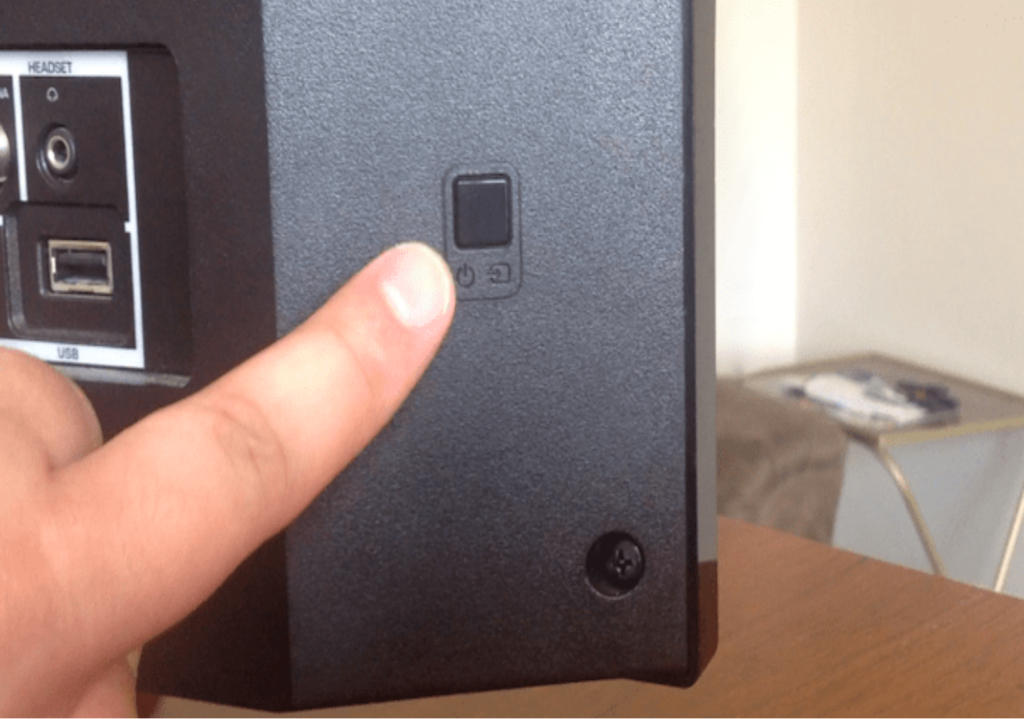
The power button on your Samsung TV is likely on the rear of the device if you have looked everywhere and cannot locate it.
Samsung has once again positioned its power switch awkwardly.
Examine the rear right side of your TV by moving it a little away from the wall. There should be a tiny power switch there.
If you can’t see it, it might be worth getting a strobe light. Check the back left side for good measure if the back right side is empty.
Still don’t know where is the power button of the Samsung TV.
If you still can’t find the power button on your Samsung TV, you might want to check the user manual that comes with your device.
If you don’t have a hard copy of the manual, you can simply download it from Samsung’s website. To do so:
- Take any smart device of your choice and open the browser app.
- In the search bar, type – Samsung.com/manual
- In the search bar, enter the model number of your Samsung TV. A list of products has the same model number shows up.
- Select the picture of your device.
- Click on “Download Manual”.
- Wait for the download to complete.
And just like that, you have a softcopy of your Samsung TVs user manual. Now all you have to do is look up the location of the power button.